¶ Deleting a User
If you want to delete a user in Freedom, you would do so from the Users page in the Security Department.
Users can be deleted by going to Departments>Administration>Security>Users and clicking on the user you wish to delete.
From here, you will click the Edit User link on the left hand side and click the Delete button once you are on the User Edit menu.
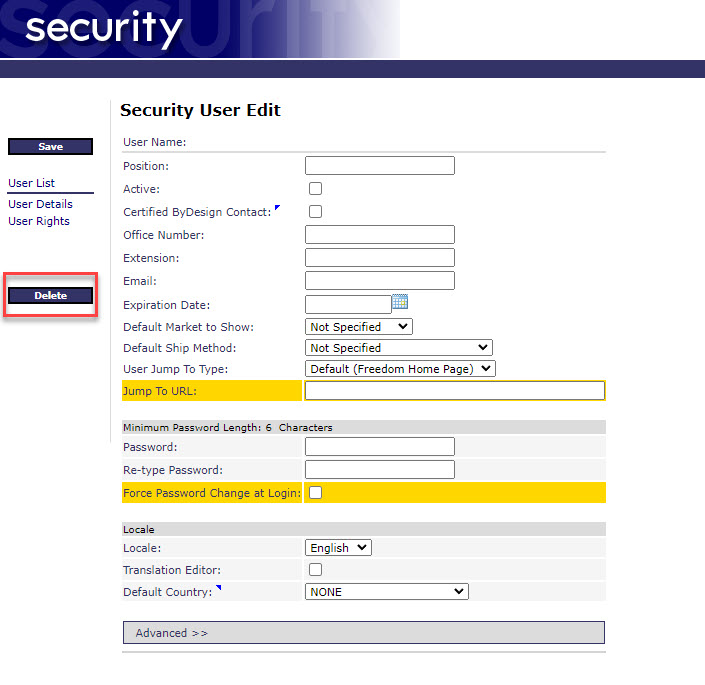
You will then see this prompt and choose the desired outcome:
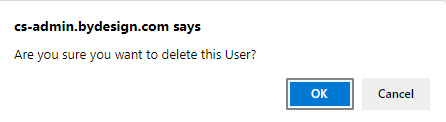
¶ Additional Information
For more information about user management, see the following pages:
Add a New User
Edit an Existing User