¶ Customer Profile Management in Shopping Cart
The Customer's My Account page in the Shoppping Cart allows Customers to view and edit their profile, such as updating their phone number or Shipping Address, as well as view and manage their orders.
¶ Viewing the Customer's Profile
- On the top left drop-down menu of the Shopping Cart, go to Hello, Customer Name > My Account
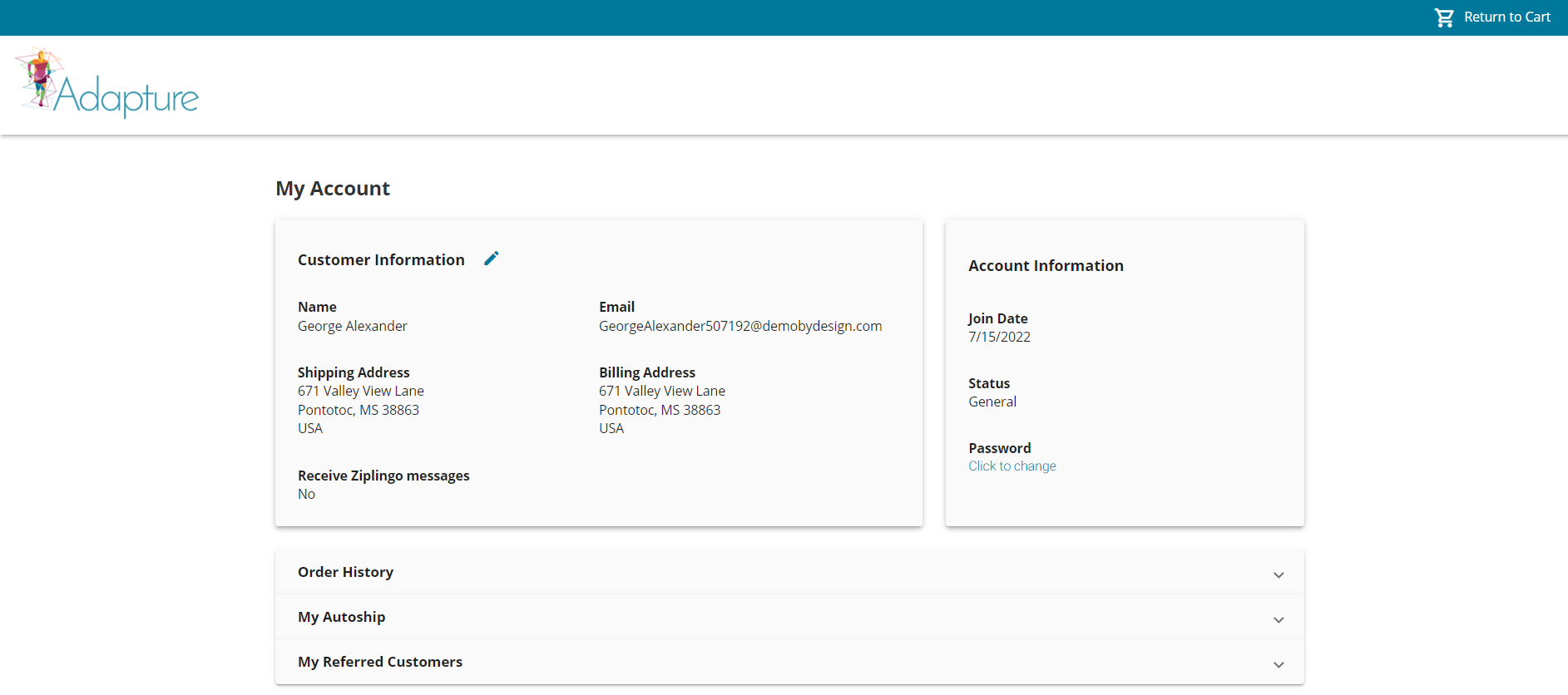
- On the Customer's My Account page, there will be two areas with Customer's Profile: Customer Information and Account Information
- Customer Information - Presents the Customer's Name, Email, Shipping Address, and Billing Address
- Account Information - Presents the Customer's Join Date and Customer Status Type, as well an option for the Customer to change their password
¶ Editing the Customer's Profile
- On the Customer's My Account page, select the Pencil in the Customer Information sections
- On the Edit Profile window, update the editable fields, such as Name, Email, or Phone Number, that need to be changed.
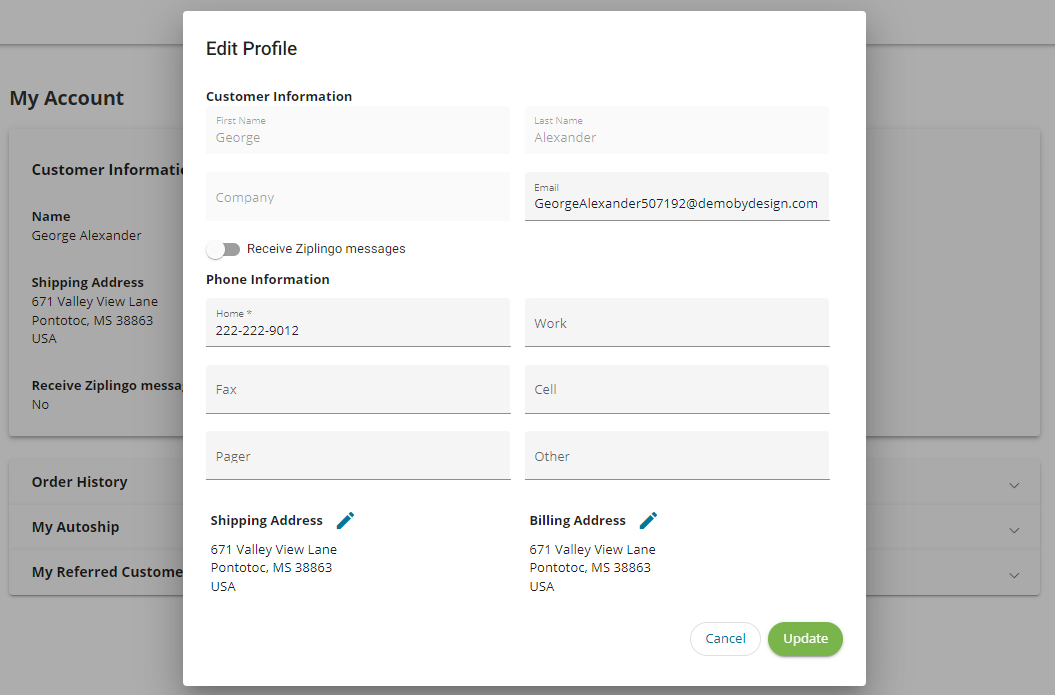
- To update a Customer's Shipping or Billing Address, select the Pencil next to the right of each Address section at the bottom of the Edit Profile window
- On the Billing or Shipping Address window, update the Address and select Save
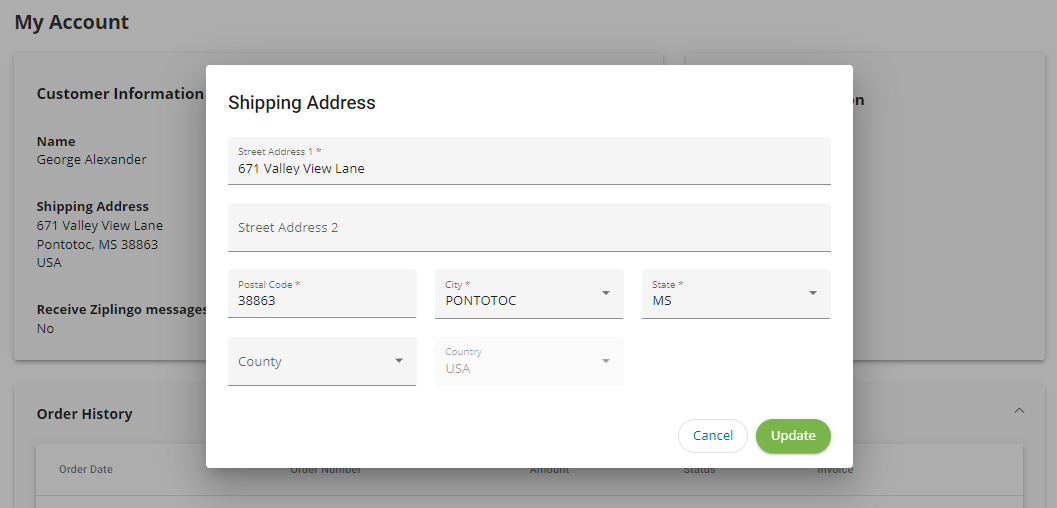
- On the Edit Profile window, select Save
Following these steps will result in a Customer successfully updating their Profile information via their My Account in the Shopping Cart.
If a Customer reports that they are unable to update a field on their Profile, check the My Account settings to determine if Customers are allowed to edit or restricted from editing certain fields.
To view the settings, go to the Freedom BackOffice > Department > Administration > Settings > Freedom Settings > expand the X2 section > select Edit Customer (MyAccount).
¶ Customer Order Management in Shopping Cart
Customers can also view their orders and any active AutoShip profiles in My Account.
¶ Viewing a Customer's Order
- On the Customer's My Account page, scroll down to Order History
- Select the arrow on the right to expand
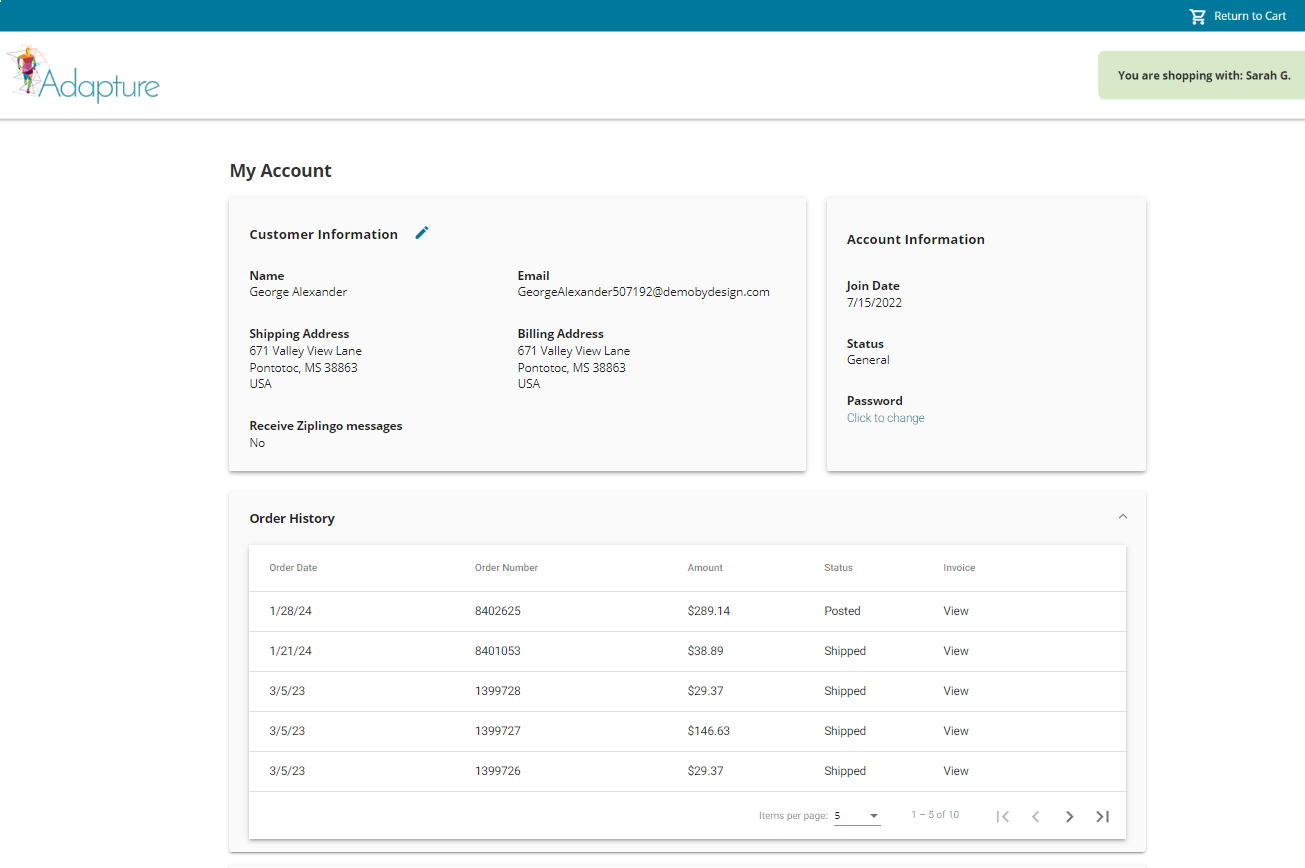
- Review the orders that appear in the list
- To review to the invoice of an order, select View from the Invoice columns
Please see Customer Profile Management for information on how Customers can manage their AutoShip profiles.