¶ Overview
There are two options when creating Orders in Freedom through API.
- Basic or Minimal Order Creation where only the Order record is created and the entire ordering flow is handled through a separate process. This is creating orders in the backoffice for commission calculation.
- Online Order Flows where ByDesign is being leveraged for the entire order and inventory is maintained in Freedom. This includes inventory, payment processing and order creation.
¶ Data Look Ups
When creating an order in Freedom there are three pieces of information that should be validated BEFORE creating the order record. The following APIs should be used to look up against Freedom as the system of record:
| Look Up | Method |
|---|---|
| Validate Rep Account | GET api/user/rep/{repDID}/info |
| Validate Customer Account | POST /api/user/customer/CustomerLookup |
| Validate PartyID | GET api/Party/Search |
¶ Basic Order Creation
Creating orders for the backoffice and commission calculation purposes is a three step process:
- The order must be created in the system - all orders created are set to ENTERED status which means they will not be considered for commission calculations.
- Create Order: POST api/order/Order
- Add a payment record so the order balance is $0.00.
- Credit Card: POST api/order/Payment/CreditCard/Save
- Cash: POST api/order/Payment/Cash/Save
- Put the newly entered order into an official status (POSTED) so that it can be considered for commission calculations.
- Post the Created Order: POST/api/order/Order/{orderID}/Post
¶ Online Order Flow
The diagram below helps to illustrate the flow of the ordering process. It is important to note that once the payment is ready to be processed, those calls are made directly to the payment processor of choice and through ByDesign's APIs.
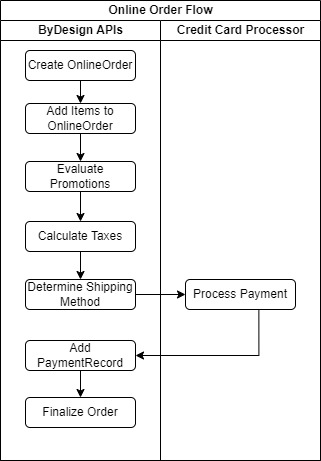
- Get the most recent order if one has been left open for a Rep or Customer. If none is found crate and Online Order
- Create OnlineOrder: POST api/order/OnlineOrder/latest
- Use the OnlineOrder from the previous call to add items to the order.
- Add Items to OnlineOrder: POST api/order/OnlineOrderDetail
- When the user is redy to checkout, it is time to evaluate what the eligible promotions are.
- See Promotions Evaluation Article
- Once promotions have been evaluated and selected, you will calculate tax. ByDesign recommends not calculating tax until the order is ready to checkout.
- After taxes are calculated, it is time to determine the Shipping Methods and rates available. This is done first with a look-up and second with an update.
- Look-up Available Shipping Methods: GET api/Shipping/Shippingmehtod/GetForOnlineOrder?onlineOrderID={onlineOrderID}&localeID={localeID}&partyGUID={partyGUID}
- Update OnlineOrder w/ Selected ShipMethod: PUT api/order/OnlineOrder/{onlineOrderID}/UpdateShipMethod?shipMethodID={shipMehtodID}
- Now it is time to process the payment for this order. This is done through the payment processor's APIs. Once the payment has been successfully processed you will return to ByDesign APIs to finish the order.
- Add the payment record to the order. This can either be through a credit card payment record OR simply enter a cash payment record to balance the order to $0.00
- Cash Payment: POST api/order/Payment/Cash/Save
- Credit Card Payment: POST api/order/Payment/CreditCard/Save
Credit Card payment records created through this process cannot be refunded through the Freedom backoffice when creating return orders.
- Once the payment record is applied it is ready to be finalized and created in Freedom.