¶ Backoffice Order Management
¶ Overriding Shipping & Handling
Overrididing shipping or handling allows you to set the shipping rate or handling fee regardless of what system configurations are in place. For example, giving the Rep/Customer Free Shipping.
¶ Steps
- Navigate to the order you wish to override shipping or handling for.
To override shipping or handling fees, the order must be in Entered Status. If the order is not in Entered Status, you must click Unpost Order
- Find the green triangles next to Handling Fee or Shipping
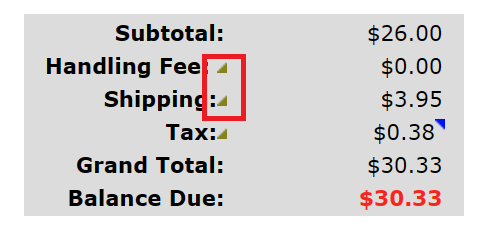
- Click on Manual Override Handing Fee OR Manual Override Shipping
- Click OK to confirm you are wanting to override the default
- Enter the value you wish to make it, then click OK
¶ Recompute Taxes
Recomputing taxes will recalcuate the sales tax on the order based on the order's details at the time the order was created. It is important to note that changes to inventory AFTER an order is created are not applied to the order.
¶ Steps
- Navigate to the order you wish to recompute sales tax for.
To recompute sales, the order must be in Entered Status. If the order is not in Entered Status, you must click Unpost Order
- Find the green triangles next to Tax
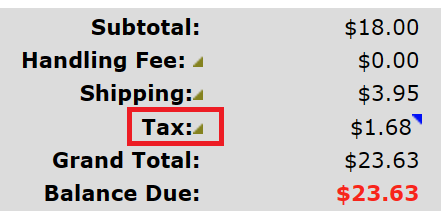
- Click on Recompute
Tax is automatically recomputed when updating the Shipping Address.
¶ Payments - Credits
Orders can be paid for using credits. You may choose to apply credits for the full balance of the order, or use the credits to pay part of the order.
- For example, if the Rep/Customer has $100 in credits, and the order total is $100 you may choose to use the credits to pay the entire balance, OR you may choose to use only part of the credits to pay the balance.
¶ Steps
- From the order, click on Payments on the left side
- A pop-up window will appear, on the left side click System Credits
- Select the Credit Account to be used to pay for the order
- Enter the Amount of credits you wish to apply
- Click Post
If the order balance is $0.00 after this step, click Post Order. If there is still a remaining balance follow these steps again to use another credit account OR continue to the steps to apply the payment to a credit card.
¶ Payments - Credit Cards
Credit card payments are one of the most common forms of payment for an order. The backoffice is the only place where a Rep/Customer can split the balance of the order between two cards.
¶ Steps
- From the order, click on Payments on the left side
- A pop-up window will appear, on the left side click Credit Card
- Decide if your are using a previously used card or if you need to enter a new card. If this is a new card, determine if the Rep/Customer want this card stored on file. If they do want it stored on file, leave "Do Not Recall" unchecked
- If splitting the payment among multiple cards, you should update the Amount to the the value you wish to apply to the card.
- Click Post
- If entering a new card, you will be redirected to enter the card information in the processors secured page, then click Add Payment
- Once the balance is $0.00, click Post Order
¶ Complimentary Orders
Complementary Orders allow you to create orders with all pricing removed and force the order to be no charge. A Complementary Reason will be requested when creating the order.
If you need new Complementary Order reasons, please contact our Support Team with a Description and Explanation to use for the new reason.
¶ Steps
- On the Rep or Customer BackOffice Dashboard, select the + sign on the Orders widget to create a new order.
- Select the Comp Order button.
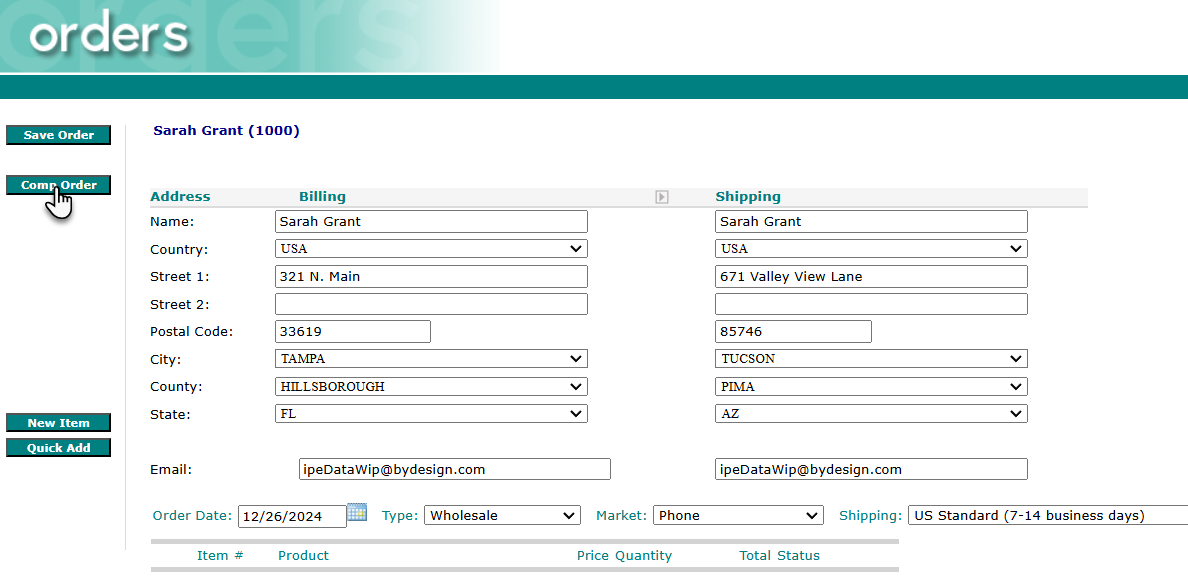
- On the Comp Orders Reason selection page, select the reason for creating the Comp Order, then click Save.
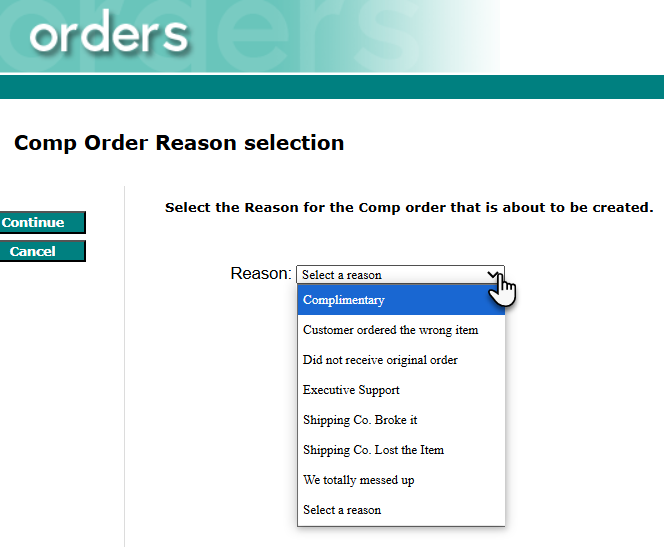
- On the next page, notice that the Order Create page now a new label - "This is a Comp Order". Add items to the order and click Save.
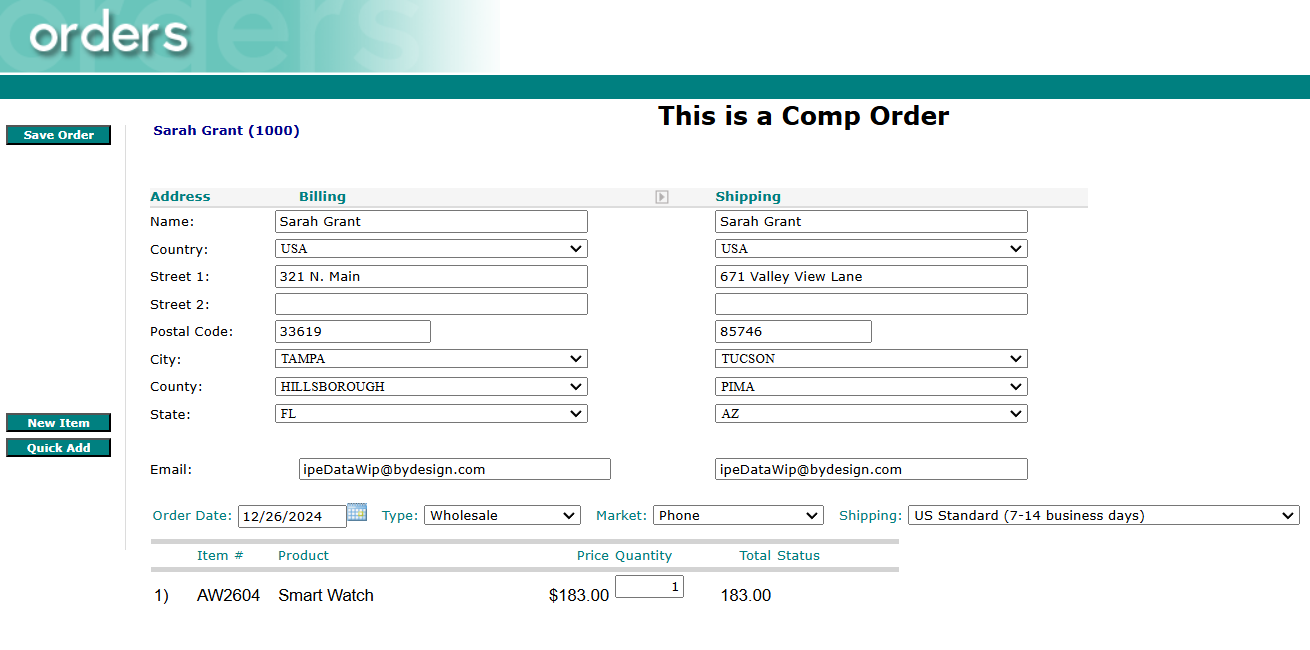
- Once Saved, the order will be automatically Posted with the total reduced to zero.
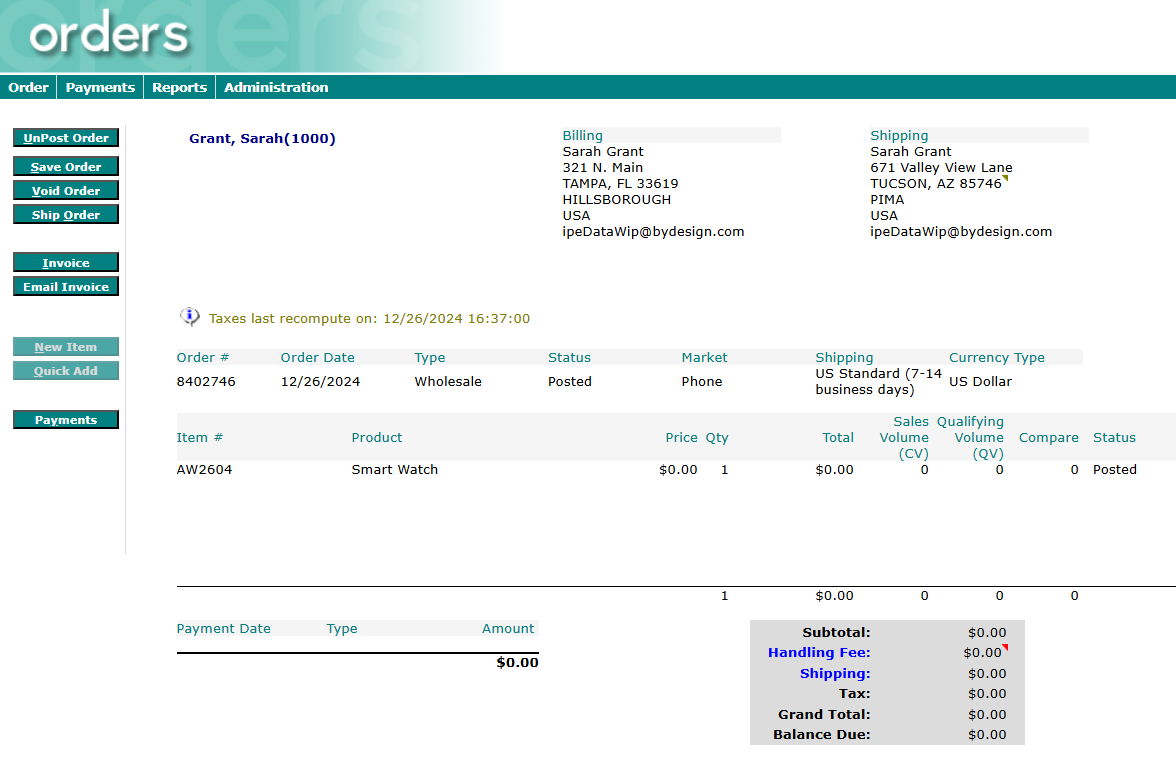
There may be shipping attached to the order creating a balance due that can be overriden.
¶ Duplicate an Order
Duplicating orders is a feature that is only supported in the corporate backoffice. It allows a Freedom user to easily and quickly create a new order copying all the order details from a previous order.
¶ Steps
- Navigate to the previous order that needs to be duplicated.
- In the local menu find Order > Duplicate Order
- Determine the Order Date this new order should have.
- The field will default to the current date, if this new order needs to be a different date, you can change it here.
- Click Save which will execute the process to create a new order
- This new order will copy all of the original order details which includes: product selection, billing and shipping address and shipping method.
- Follow the steps to Process Payments for Backoffice Orders