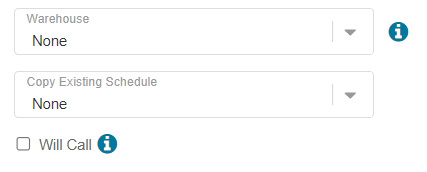¶ Introduction
Shipping Methods are the shipping options that are available for orders and presented as options to the Reps or Customers at Checkout if there is more than one. They can be configured based on different carriers, territories, and calculation methods.
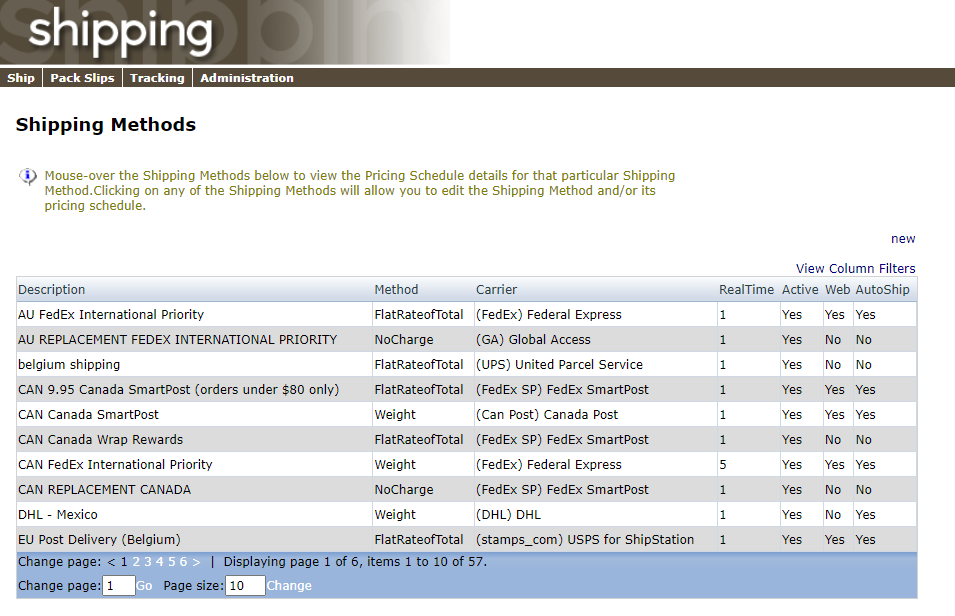
¶ Configuring Shipping Methods
The following are items you will need when configuing a new Shipping Method, and below is an example of a configured Shipping Method.
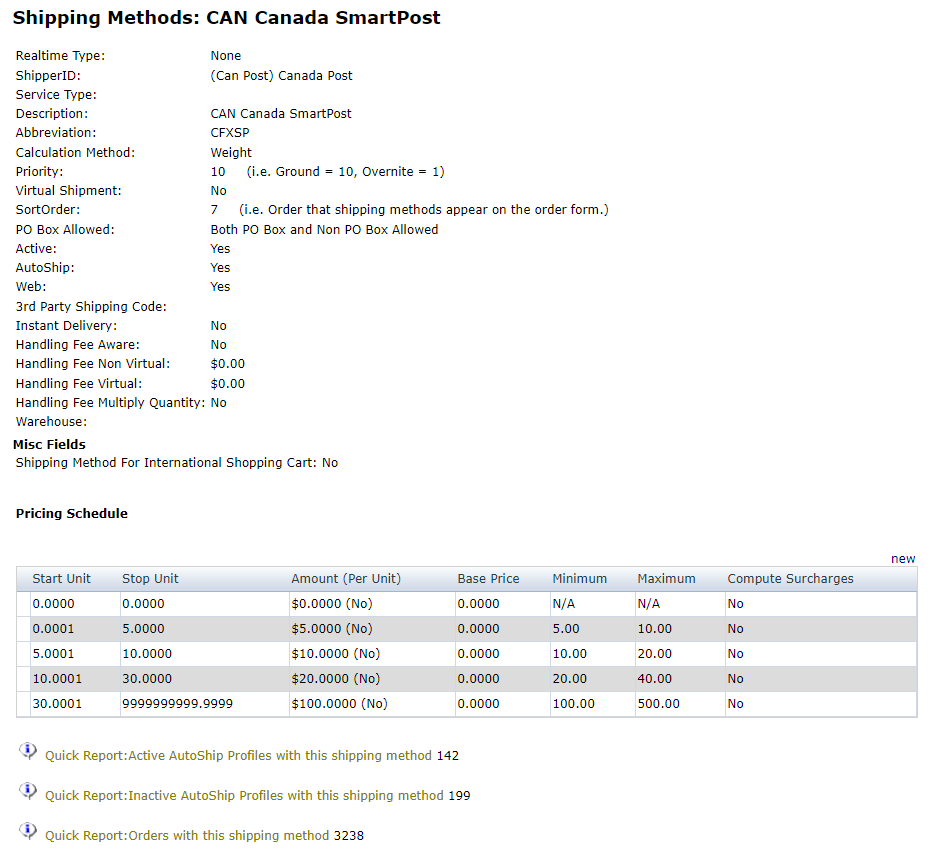
¶ Realtime Type & Service Type
These options are used with Realtime Shipping Rate providers. For more information how these options with your Freedom application, please see Realtime Shipping.
¶ Priority
10 = Ground and 1 = Overnight
Virtual Shipment is also an option.
¶ Method Types
There are four methods for Shipping Methods, which define how the Shipping Charge will be calculated: Weight, Flat Rate of Total, Percent of Total, and None.
¶ Flat Rate of Total
This MethodType will use the subtotal of the order to determine the range it falls in, and apply the corresponding shipping rate.
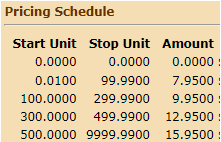
Using the example above, an order with a subtotal of $101.95 would be charged $9.95 for shipping
- This MethodType requires the ShippingValue be configured on the InventoryPrice configuration. This is commonly the same as Price.
¶ Percent of Total
Similar to Flat Rate of Total, this MethodType will use the subtotal of the order to determine the range it falls in. The rate is a calculated percent of that subtotal where the company defines the percent.
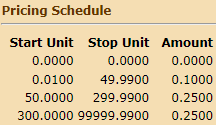
Using the example above, an order with a subtotal of $101.95 would have the shipping rate calculated as follows: $101.95 x 0.25 = $25.49
- This MethodType requires the ShippingValue be configured on the InventoryPrice configuration. This is commonly the same as Price.
¶ Weight
The Weight MethodType works similary to Flat Rate of Total, instead of basing the ranges on the order's subtotal, it bases it on the orders total weight of the items.
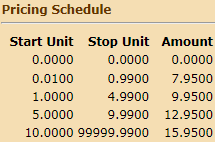
Using the example above, an order with a total weight of 1.39 would be charged $9.95 for shipping.
- For this method is is vital that the weight value of each item is configured with a consistent unit of meausre as Freedom does NOT covert weights and units of meausre.
- The MethodType of Weight is NOT real-time weight calculations.
¶ None
This is an older Method Type used to not charge for shipping. This is not used as fequently as most free shipping offerings are done through the Promotions Engine which reduces the cost of shipping to $0 without having to introduce a new Shipping Method.
¶ Handling Fees
You also have the option to configure a handling fee for the Shipping Method.
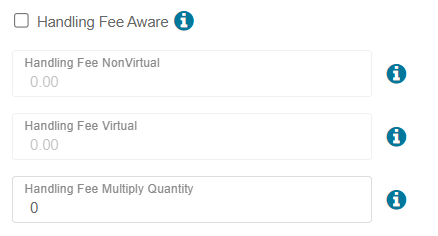
¶ Warehouse
You can associate the new Shipping Method to a Warehouse so that any order using this Shipping Method will use the specified Warehouse.
In addition, if you will be providing the Will Call option, you can check the box.