¶ Google reCAPTCHA
CAPTCHA stands for Complete Automated Public Turing test to tell Computers and Humans Apart. reCAPTCHA is a service by Google which aims to protect your website and forms from abuse which includes spam.
This guide will walk you through the steps to setup your Google reCAPTCHA account. Please note that you must setup both reCAPTCHA v2 and reCAPTCHA v3 in Freedom settings.
¶ Google Setup Instructions
Before you can use reCAPTCHA, you need to setup an account.
Step 1: Go to the "admin" page
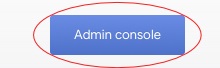
Step 2: Click on the + (plus) symbol on the top bar to create a new site

Step 3: Add a label, for example, add your domain name

Step 4: Pick the reCAPTCHA type. Remember, for Freedom you will set this up twice because you will need both versions.
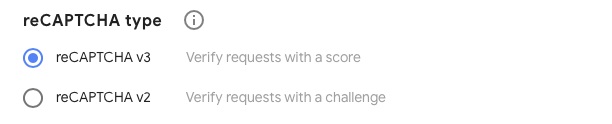
Step 5: Enter your website domain name.
- If you are licensing ByDesign's Customer Experience Package (CEP), this will be set to your domain. CEP enables clients to mask ByDesign's domains with their own domain and can be added to your installation at any time.
- If you are not licensing ByDesign's Customer Experience Package (CEP), you will need to add the following domains to this configuration:
extranet.bydesign.com
shop.bydesign.com
app.bydesign.com

Step 6: Provide the email address of the website owner(s).

Step 7: Read and agree to the terms of service and tick the box.
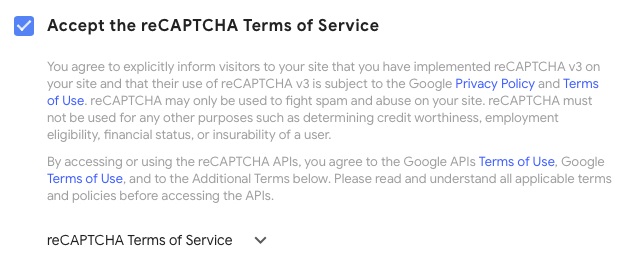
Step 8: Receive alerts to your email if your integration is thought to be wrong or an increase of suspicious traffic is suspected.
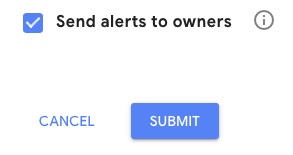
Once the above is completed and the Submit button has been pressed, repeate this process again for the other reCAPTCHA version.
¶ Google reCAPTCHA Keys
In order to integrate and use reCAPTCHA with Freedom, you will need to get your reCAPTCHA keys. You will need two keys (Site Key AND Secret Key) for each reCAPTCHA version.
Step 1: Click on the settings icon on the top bar

Step 2: Expand the reCAPTCHA keys block. Please take a copy of the keys and paste them into a text pad or Word document to be able to paste them into the related Freedom Settings.
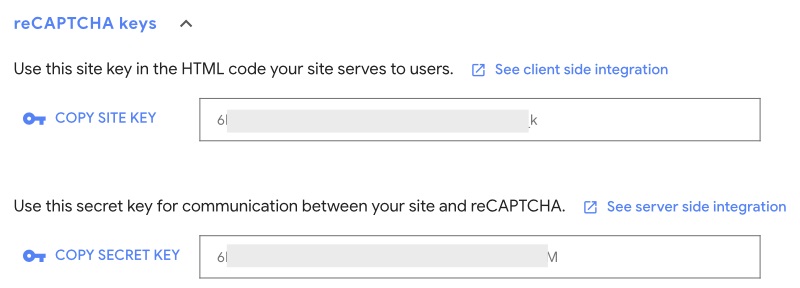
¶ reCAPTCHA Freedom Settings
Once you have the necessary keys from Google reCAPTCHA you will navigate to Freedom Settings to search for the Google reCAPTCHA settings.
Departments > Administration > Settings > Freedom Settings
Step 1: In the Keyword Search box search for "captcha" and click Go
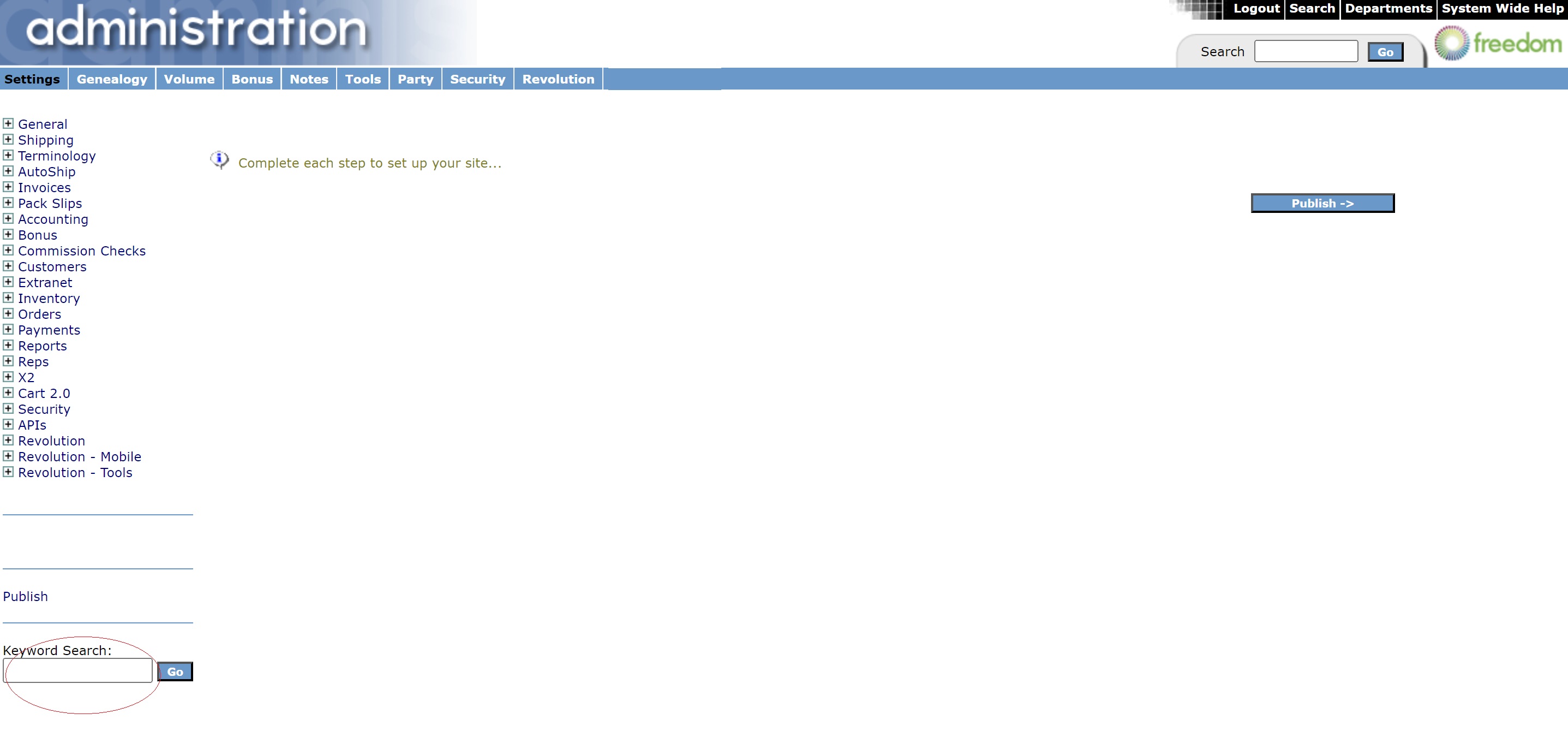
Step 2: Copy and paste the Site Key and Secret Keys for each version into the related settings.
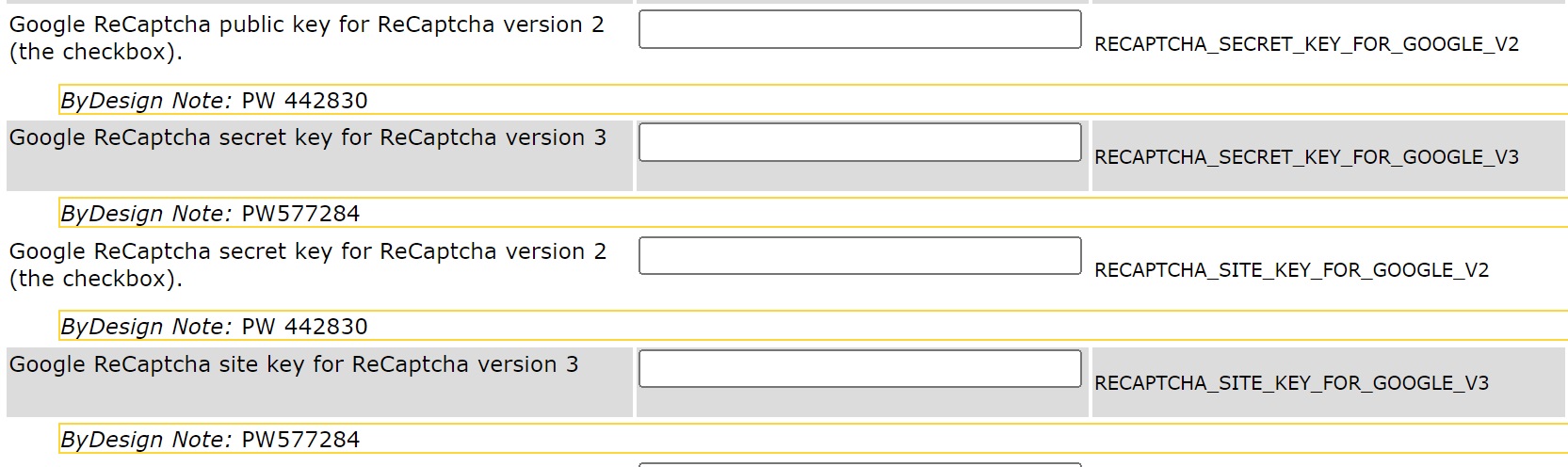
Step 3: After entering all four keys, click Save,Publish-> to save and publish those settings.
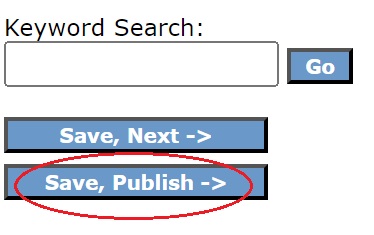
Step 4: On the Publish Settings page, click Build
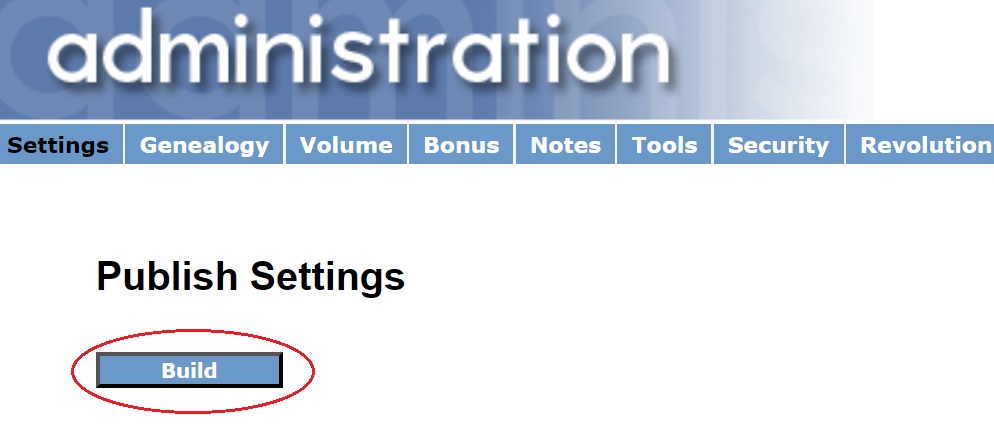
This process may take a minute while it propigates the setting updates to the server.