¶ WebHook Troubleshooting
If you experience any issues with WebHooks or Webhook dependent integrations, you can review the Web Service Logs to see the requests and responses.
Departments > Administration > Tools > WebService Logs, as shown in the image below.
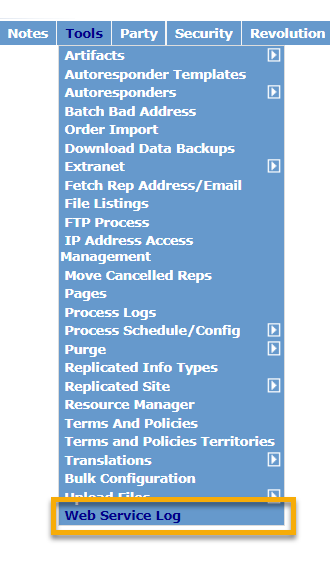
On the Web Service Log criteria page, you'll be able to specify the Web Service you want to check, keywords, specific parameters, and how many calls to retrieve.
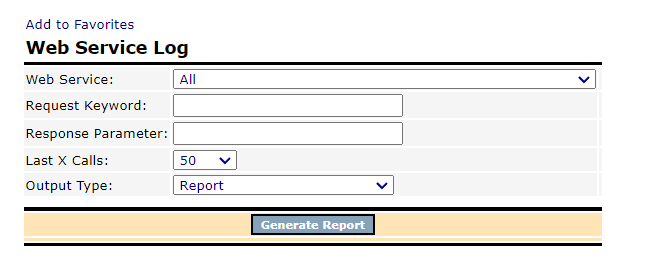
The Web Service drop down will allow you to specify which Webhook you want to review.
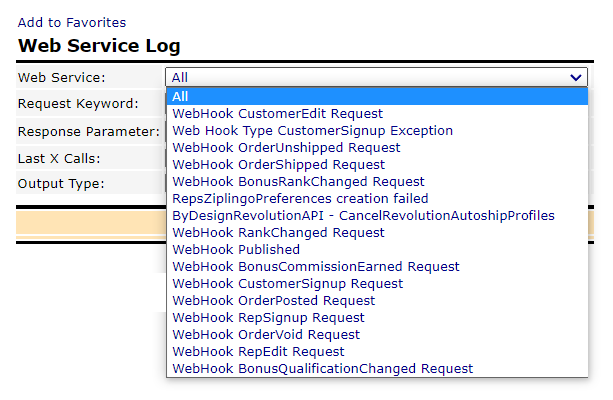
On the Web Service Log report, you will see the Date the webhooks were triggered and sent, followed by the Web Service name, parameters, and responses.
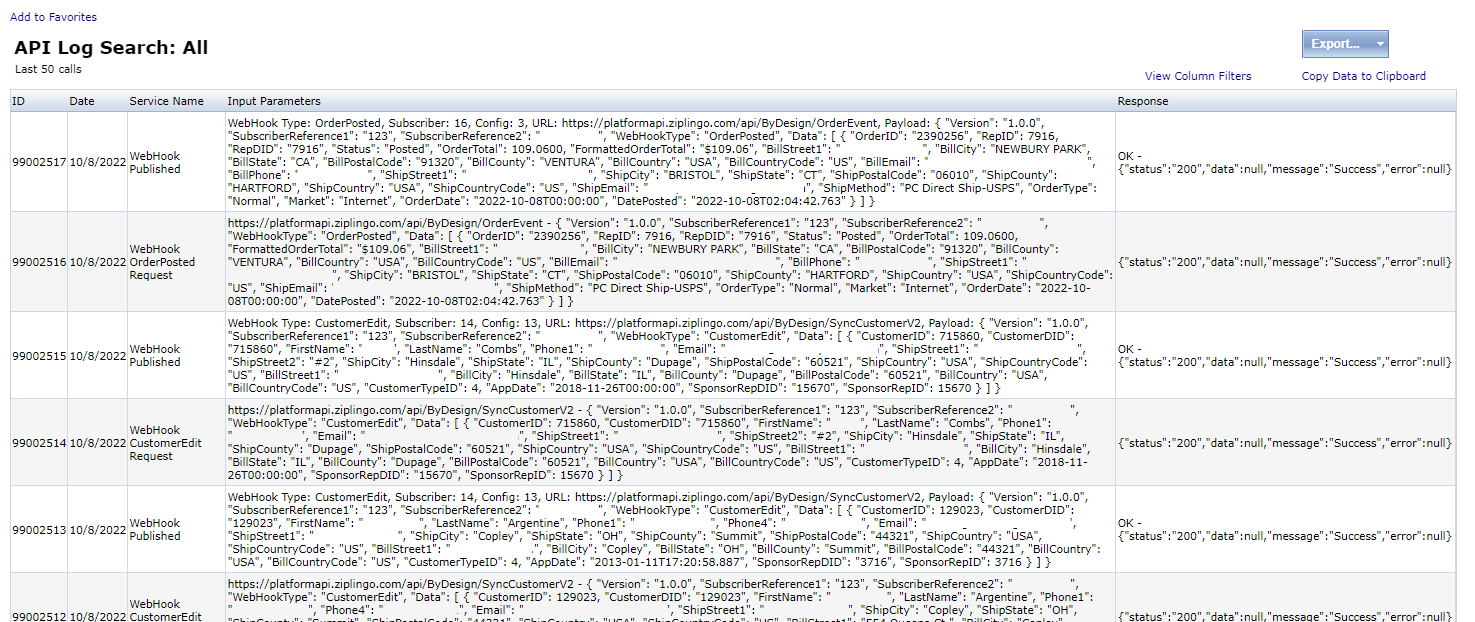
If you ever experience any issues with a webhook, this report could greatly help you determine where the issue lies. In the image above, you will notice that the Responses are all successful, meaning that the Webhooks in the image were successfully triggered and sent.
If you have any questions on the Web Service Logs, please reach out to support@bydesign.com for additional assistance.