¶ Customer Order - Email To Customer Autoresponder
The Customer Order - Email to Customer Autoresponder is used to notify a Customer when they have placed an order as an Order Confirmation, and can be configured to send for different Customer Types and Order Statuses.
¶ Feature Support
¶ Supported Field Tags
| Field Tag | Description |
|---|---|
| BILLADDRESS | Displays the Billing Address of the Order. |
| COMPANYNAME | Displays the Company Name, which is determined by the Freedom setting, COMPANY_NAME. |
| COUNTRYTAXRATE | Displays the Country Tax Rate for the Order. This is determined by the tax rate configured by Simplified Extended. |
| CUSTEMAIL | Displays the Customer's Email. |
| CUSTOMERNAME | Displays the Customer's Name. |
| CUSTOMERNUM | Displays the Customer's Number. |
| ORDERDATE | Displays the Date of the Order. |
| {ORDERLINE}{/ORDERLINE}. | Displays the Line Item information for the Order. For Field Tags using OrderLine, you will need to have them between these Start and End Tags. The Field Tags that will need to be starred. |
| ORDERLINECOMPARE* | Displays the Compare Price for the items in the Order. This is determined by the item's Compare column in the Price Rows. |
| ODERLINEDESCRIPTION* | Displays the Item's Description, which is determined by the item's configuration. |
| ORDERLINEPRICE* | Displays the item's Price, determined by the Item's configured Price Rows. |
| ORDERLINEPRICEEXTENDED* | Displays the Extended Price of the item, determined by the item's configured Price Rows. |
| ORDERLINEPRICEWTAX* | Displays the Line Item's Price with Tax. |
| ORDERLINEPRICEWTAXEXTENDED* | Displays the total Price with Tax of the Line Item. |
| ORDERLINEQTY* | Displays the Item's Quantity. |
| ORDERLINESKU* | Displays the Item's SKU. |
| ORDERLINEUNITCOMPARE* | Displays the Item's Unit Compare Price. |
| ORDERLINEVOLUME1* | Displays the Item's Volume 1 amount, which is determined by the first column in the Item's price rows and the setting Volume1_Label. |
| ORDERLINEVOLUME1EXTENDED* | Displays the total Volume 1 for the line Item using item's Volume 1 * the Quantity. |
| ORDERLINEVOLUME2* | If used, displays the Item's Volume 2 amount, which is determined by the second column in the Item's price row and setting Volume2_Label. |
| ORDERLINEVOLUME2EXTENDED* | If used, displays the total Volume 2 for the line Item using item's Volume 2 * the Quantity. |
| ORDERLINEVOLUME3* | If used, displays the Item's Volume 3 amount, which would be determined by the thrid column of the Item's price row and setting Volume3_Label. |
| ORDERLINEVOLUME3EXTENDED* | If used, displays the total Volume 3 for the line Item using item's Volume 3 * the Quantity. |
| ORDERLINEVOLUME4* | If used, displays the Item's Volume 4 amount, which would be determined by the thrid column of the Item's price row and setting Volume4_Label. |
| ORDERLINEVOLUME4EXTENDED* | If used, displays the total Volume 4 for the line Item using item's Volume 4 * the Quantity. |
| ORDERNUM | Displays the Order Number. |
| ORDERTOTAL | Displays the Order Total. |
| PACKSLIPDESCRIPTION | Displays the Pack Slip Description. |
| PARTYBILLNAME | Displays the Customer's Billing Name for a Party if the Customer Order is a Party Order. |
| PARTYDATE | Displays the Party Date if the Customer Order is a Party Order. |
| PARTYHOSTNAME | Displays the Party Host's Name if the Customer Order is a Party Order. |
| PARTYID | Displays the Party ID if the Customer Order is a Party Order. |
| PARTYLOCATION | Displays the Party Location if the Customer Order is a Party Order. |
| PARTYNAME | Diaplsy the Party Name if the Customer Order is a Party Order. |
| PARTYORDERLINEDISCOUNT | Displays the Discounted Amount if the Customer Order is a Party Order. |
| PARTYORDERLINESHIPPINGMETHOD | Displays the Shipping Method for a Party if the Customer Order is a Party Order. |
| PARTYSHIPNAME | Displays the Customer's Shipping Name for a Party if the Customer Order is a Party Order. |
| PAYMENTS | Displays the Payments used for the Order created. |
| PAYMENTTYPE | Displays the Payment Types used on the Order created. |
| PRODUCTS Displays the Products | |
| REFERREDBYCUSTOMERDID | Displays the Referring Customer's DID. |
| REFERREDBYCUSTOMERNAME | Displays the Referring Customer's Name. |
| REPEMAIL | Displays the Owning Rep's Email. |
| REPNAME | Displays the Owning Rep's Name. |
| REPNUM | Displays the Owning Rep's Number. |
| REPPHONE | Displays the Owning Rep's phone number. |
| SALESTAX | Displays the total Sales Tax charged for the Order. |
| SHIPADDRESS | Displays the Shipping Address. |
| SHIPPING/HANDLING | Displays the Shipping and Handling charges for the Order. |
| SUBTOTAL | Displays the Order Subtotal. |
| SUBTOTALWITHTAX | Displays the Order Subtotal with Tax. |
The following image is an example of the information that will be sent for each field tag for the Customer Order - Email to Customer Autoresponder:
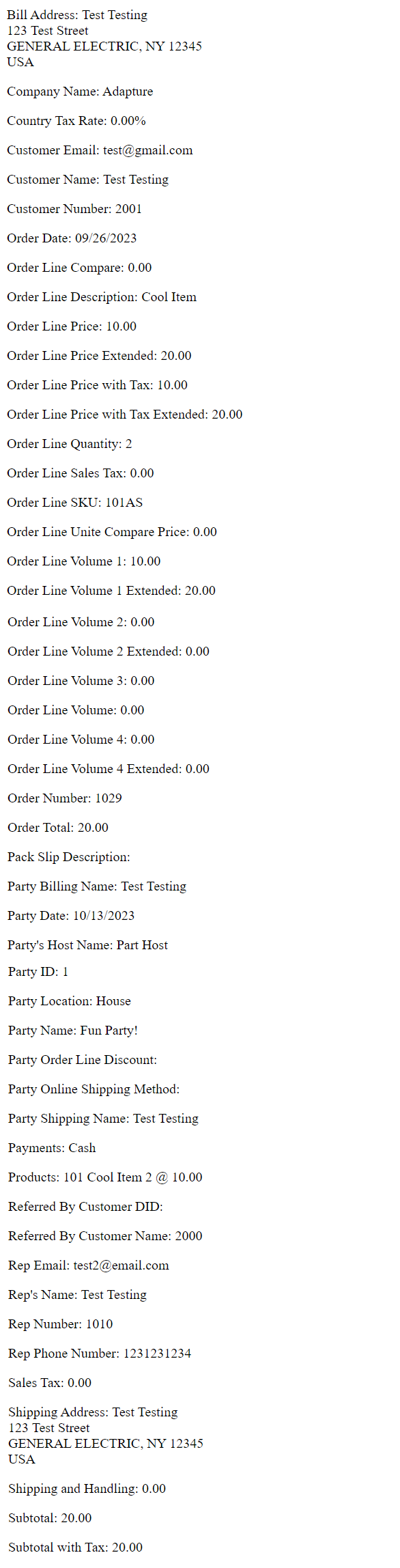
¶ Supported Delivery Types
The following delivery types are supported by this Autoresponder:
- Email: Yes
- Revolution Alert: No
- WebHook: Yes
¶ Supported Triggering Events
The following events and actions will trigger this Autoresponder to send:
- Rep Enrollment Form Completion
- Shopping Cart Rep Enrollment Completion
- OnlineAPI::CreateRep, OnlineAPI::CreateRep_V2, OnlineAPI::GenereateAR
- Manual Generation in Backoffice under Rep > Reports > AutoResponders