¶ Rep Order - Email To Sponsor Autoresponder
The Rep Order - Email to Sponsor Autoresponder will trigger and send an email to a Rep's Sponsor after the Rep has placed an order.
¶ Feature Support
¶ Supported Field Tags
| Field Tag | Description |
|---|---|
| COMPANYNAME | Displays the Company Name, which is determined by the Freedom setting, COMPANY_NAME. |
| COUNTRYTAXRATE | Displays the Country Tax Rate for the Order. This is determined by |
| PAYMENTS | Displays the Payments used for the Order created. |
| PRODUCTS | Displays the Products |
| REPEMAIL | Displays the Rep's Email. |
| REPNUM | Displays the Rep's Number. |
| REPPHONE | Displays the Rep's phone number. |
| SALESTAX | Displays the Sales Tax charge for the Total. |
| SPONSOREMAIL | Displays the Sponsor Rep's email. |
| SPONSORNAME | Displays the Sponsor Rep's Name. |
| UPLINEEMAIL | Displays the Upline Rep's Email. |
The following image is an example of the information that will be sent for each field tag for the Rep Order - Email to Sponsor Autoresponder:
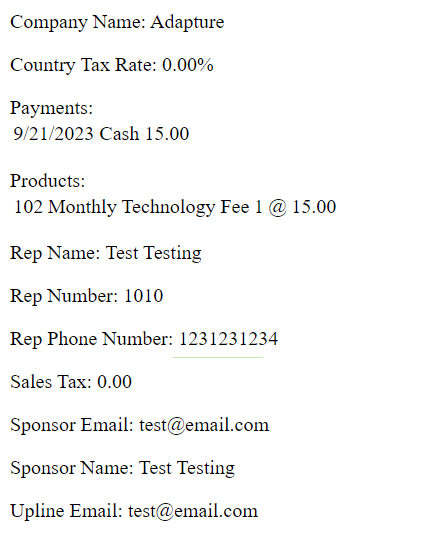
¶ Supported Delivery Types
The following delivery types are supported by this Autoresponder:
- Email: Yes
- Revolution Alert: Yes
- WebHook: Yes --> did not see this as an available delivery type on example
¶ Supported Triggering Events
The following events and actions will trigger this Autoresponder to send:
- Rep Enrollment Form Completion
- Shopping Cart Rep Enrollment Completion
- OnlineAPI::CreateOrder, OnlineAPI::CreateOrder_V2, OnlineAPI::GenereateAR
- Manual Generation in Backoffice under Order > Reports > AutoResponders