¶ Rep Signup - Email To Sponsor Autoresponder
The Rep Signup - Email to Sponsor Autoresponder is used to notify a Rep that they have a new Sponsored Rep that has enrolled, and can be configured to include the new Rep's contact information for the Sponsor to reach out to them.
¶ Feature Support
¶ Supported Field Tags
| Field Tag | Use |
|---|---|
| COMPANYNAME | Displays the Company Name, which is determined by the Freedom setting, COMPANY_NAME. |
| REPEMAIL | Displays the new Rep's Email. |
| REPNAME | Displays the new Rep's name. |
| REPNUM | Displays the new Rep's DID, which they will use to login to Revolution. |
| REPPHONE | Displays the new Rep's Phone Number. |
| REPRANK | Displays the new Rep's Rank. |
| REPTYPE | Displays the new Rep's Rep Type. |
| REPURL | Displays the new Rep's Replicated Site URL, if Replicated Sites are used. |
| SPONSOREMAIL | Displays the Email for the Rep's Sponsor. |
| SPONSORNAME | Displays the Name of the Rep's Sponsor. |
| SPONSORPHONE | Displays the Phone Number for the Rep's Sponsor. |
| UPLINEEMAIL | Displays the Email for the Rep's Upline. |
The image below is an example of the information that will be displayed for each field tag for the Rep Signup - Email to Sponsor Autoresponder.
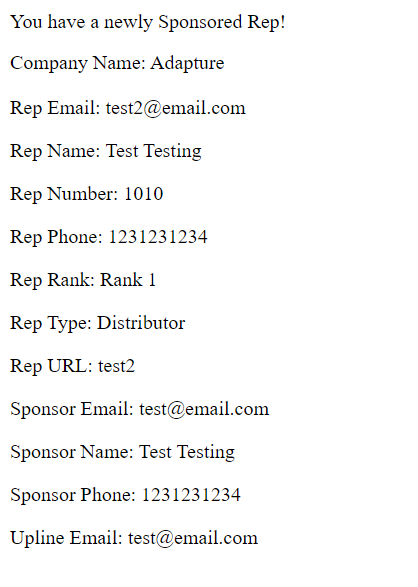
¶ Supported Delivery Types
This Autoresponder supports the following delivery types:
- Email: Yes
- Revolution Alert: Yes
- WebHook: Yes
¶ Supported Triggering Events
The following events will trigger this Autoresponder type:
- Rep Enrollment Form Completion
- Shopping Cart Rep Enrollment Completion
- OnlineAPI::CreateRep, OnlineAPI::CreateRep_V2, OnlineAPI::GenereateAR
- Manual Generation in Backoffice under Rep > Reports > AutoResponders