¶ Rep Signup - Welcome Email Autoresponder
The Rep Signup - Welcome Email Autoresponder is used to send an email to the Rep that has enrolled welcoming them to the company and can be configured to include information they will need, such as their Rep ID, their Rank, who their Sponsor is, among other items.
¶ Feature Support
¶ Supported Field Tags
| Field Tag | Use |
|---|---|
| COMPANYNAME | Displays the Company Name, which is determined by the Freedom setting, COMPANY_NAME. |
| ORDERNUM | Displays the Enrollment Order Number. |
| ORDERTOTAL | Displays the Order Total for the Enrollment Order. |
| PASSWORD | Displays the Rep's Revolution Password. Do not use this tag since passwords will not be disokayed in plain text. |
| PRODUCTS | Displays the products purchased in the Enrollment Order. |
| REPNAME | Displays the Rep's name. |
| REPNUM | Displays the Rep's DID, which they will use to login to Revolution. |
| REPPHONE | Displays the Rep's Phonne Number. |
| REPRANK | Displays the Rep's Rank. |
| REPURL | Displays the Rep's Replicated Site URL, if Replicated Sites are used. |
| SHIPADDRESS | Displays the Rep's Shipping Address. |
| SPONSOREMAIL | Displays the Email for the Rep's Sponsor. |
| SPONSORNAME | Displays the Name of the Rep's Sponsor. |
| SPONSORNUM | Displays the Rep DID for the Rep's Sponsor. |
| SPONSORPHONE | Displays the Phone Number for the Rep's Sponsor. |
| UPLINEEMAIL | Displays the Email for the Rep's Upline. |
| UPLINENAME | Displays the Name of the Rep's Upline. |
| UPLINENUM | Displays the Rep DID for the Rep's Upline. |
| UPLINEPHONE | Displays the Phone Number for the Rep's Upline. |
The image below is an example of what information will be displayed by each field tag for the Rep Signup - Welcome Email Autoresponder.
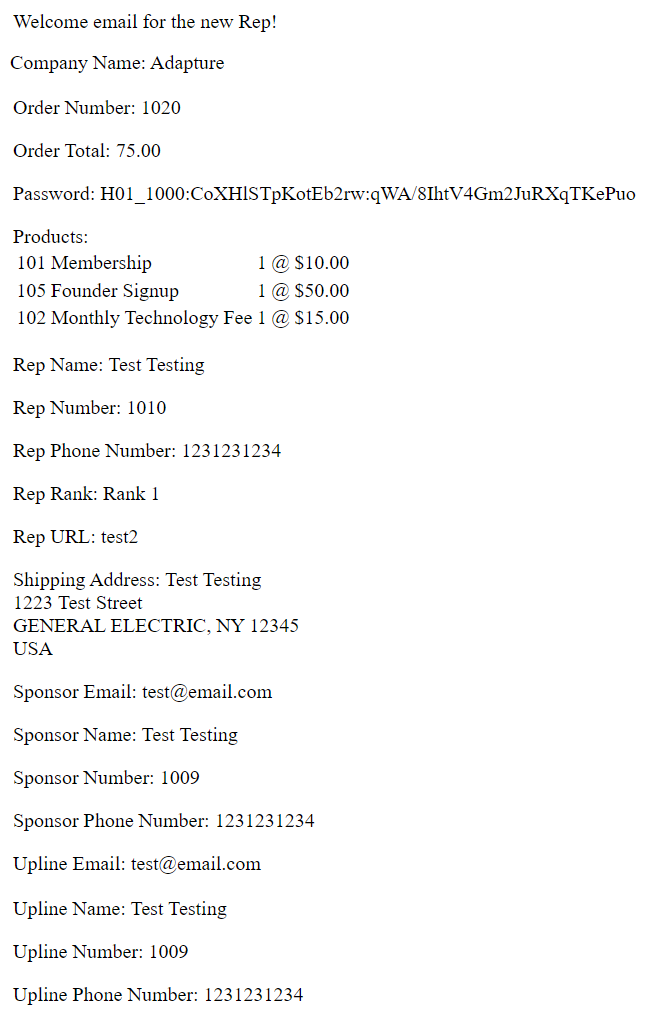
¶ Supported Delivery Types
This Autoresponder supports the following delivery types:
- Email: Yes
- Revolution Alert: Yes
- WebHook: Yes
¶ Supported Triggering Events
The following events will trigger this Autoresponder type:
- Rep Enrollment Form Completion
- Shopping Cart Rep Enrollment Completion
- OnlineAPI::CreateRep, OnlineAPI::CreateRep_V2, OnlineAPI::GenereateAR
- Manual Generation in Backoffice under Rep > Reports > AutoResponders