Payout Periods are the dates used in commission runs: weekly, monthly, quarterly, etc.
Navigation (From the Bonus Department): Reports → Payout Periods
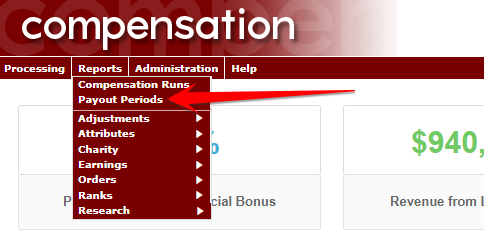
¶ Report Parameters
- Start Created Date: Select a date for the start of the search.
- End Created Date: Select a date for the end of the search.
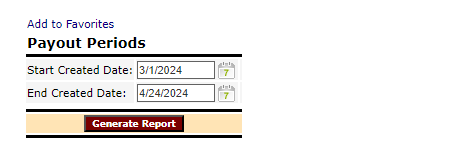
Once all parameters have been set, select Generate Report.
¶ Column Headers
- ID: This is the bonus run id.
- Description: This is the Period Description of the bonus run.
- DATE Created: This is the date the bonus run was batched out.
- Bonus Amount: This is the total commission earned in the run.
- Adjustment Amount: This is the total of all adjustments for the period. See Adjustments Research.
- Bal Fwd TO NEXT Period: These are all commissions that are Balance Forwards.
- Payout Amount: This is the actual payout of the run after adding in the adjustments and balance forwards.
Sample report:
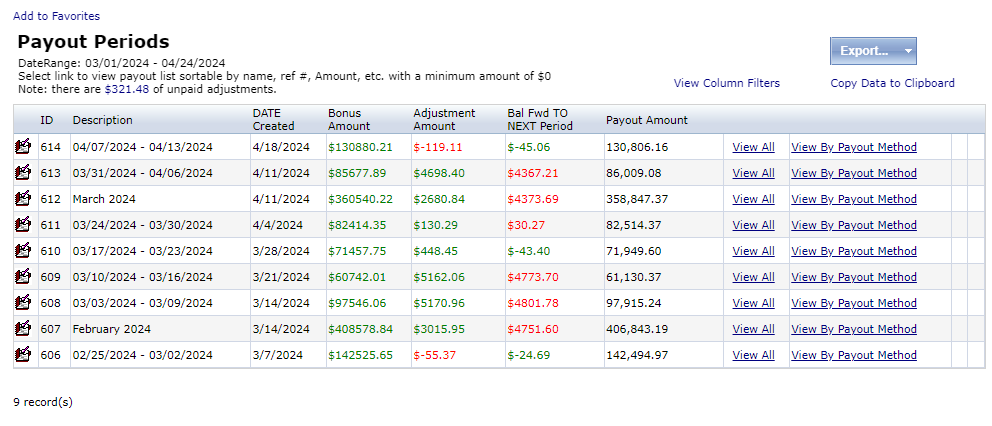
The amounts in red and green are drillable as well as the links in the last column.