¶ Discount on an Order
¶ Promotion Condition
- If you would like to give a discount on an order, no matter the amount of items a person purchases, the condition type to use would be "Product Count"
- This condition states that the user must purchase any one item. If the discount should be given if a specific item or an item from an inventory collection is purhased, the "Item #" or "Inventory Collection" rows can be used. Only the item in the current order will be recognized, meaning no prior orders are being evaluated.
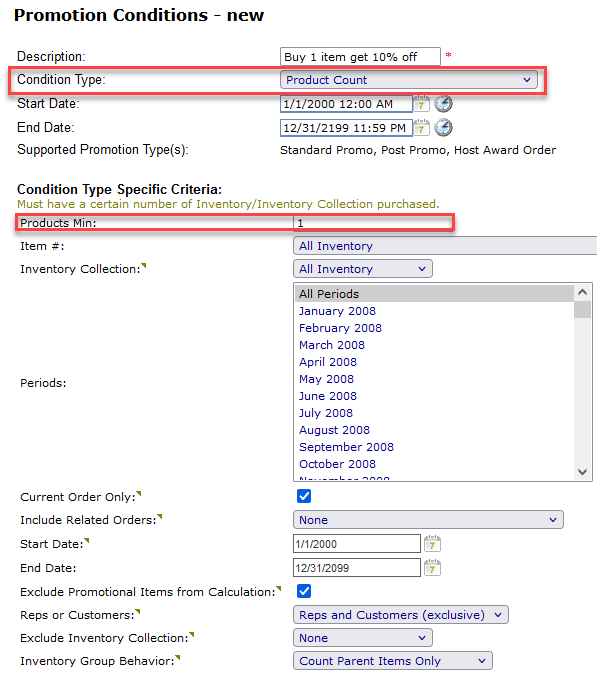
¶ Promotion Action
- The action type "Discount - Order" can be used to discount the subtotal of the order. The Discount Type is a Percentage, which is 10%. So, 10% will be taken off the subtotal. If instead you would like to give a flat dollar amount off the subtotal of the order, the discount type can be changed to Flat Amount, and you can enter the value to be taken off the subtotal in the row for Flat Amount.
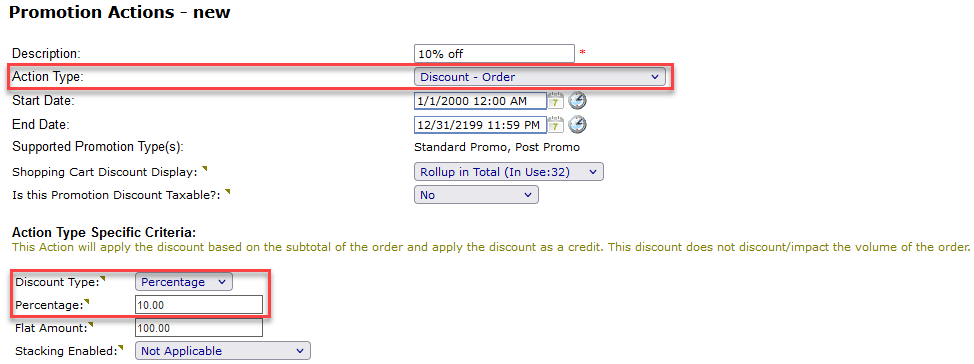
- If you would like to discount the order, and discount the volumes and taxes on the order, you can use the action type "Discount - Order Line"
- To ensure the discount is applied to all items in the order, the Quantity value must be a high number, such as 99. Otherwise, the promotion may not be applied to all of the items. This promotion is giving 10% off. The "Multiplier" rows are used to determine how much of the original value should be applied to the items in the order. For example, if the discount is giving 10% off the order, and the discount should also be applied to the tax on the item, the Taxable Amount Multiplier should be calculating tax at 90% of the original value that the tax would be.
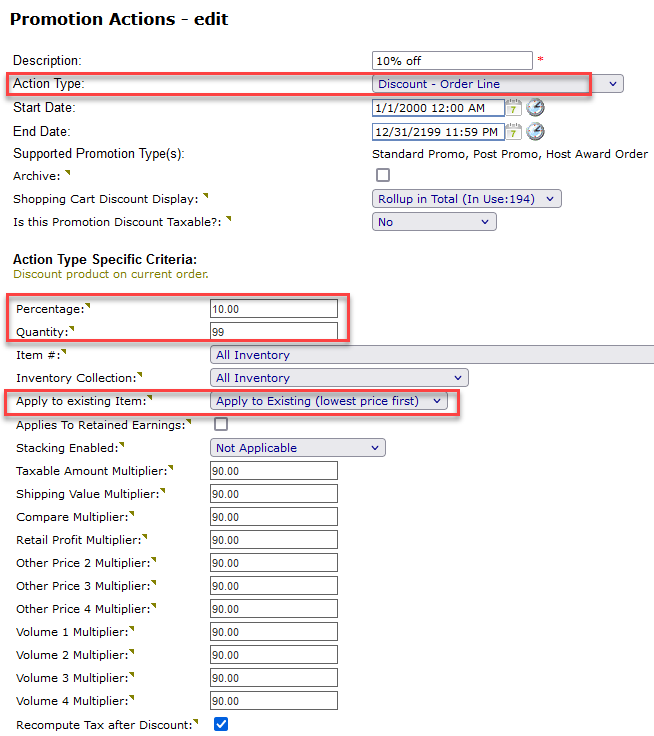
¶ Additional Information:
For additional information about promotions, see the following:
Promotion Builder (Promotions)
Promotion Actions
Promotion Conditions
Promotion Collections
Promotion Engine Overview