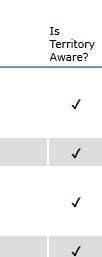¶ Introduction
Geographic Territories are used to customize configurations for specific countries and territories. When a new Geographic Territories is created, territory-based settings will become available for the new territory, allowing you to enable or disable features only in that terrritory. In addition, you can use the new territory for Payment Method Territories and determine where certain payment methods will be avaiable.
Freedom BackOffice > Department > Administration > Settings > Geographic > Territories
If you do not have access to the Territory Based Settings while creating new Geographic Territories, please contact Support to have it enabled.
¶ Creating Geographic Territories
To create a new Territory, select New.
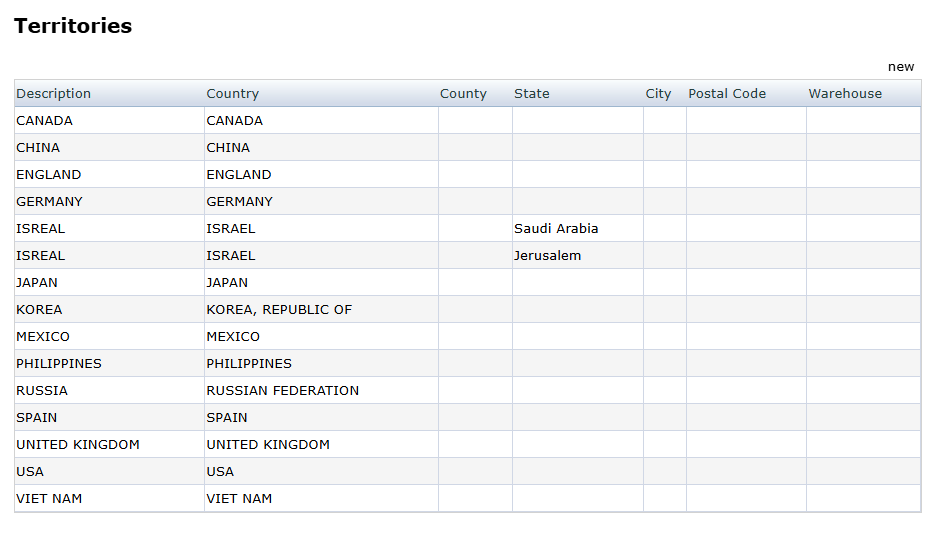
On the New Territory page, enter the Country's name as the Description and select the Country from the drop down.
If the new territory is for a specific State, County, City, or Postal Code, provide the name in the appropriate field. In addition, if it will be assigned to a specific warehouse, select from the drop down.
Once completed, select Save.
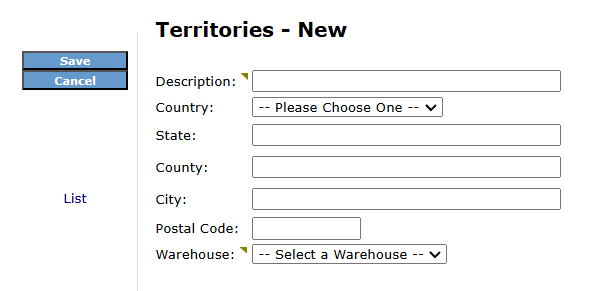
¶ Territory Based Settings
There are some areas that require Territory Based Settings You can get to these settings
Department > Administration > Settings > Geographic > Freedom Settings > Territory Based Settings
You can determine whether there is a Territory Based Setting by looking in the "Is Territory Aware?" Column. There will be a check mark in the column.