¶ Introduction
Order Payment Method Territories allow you to specify where certain payment methods, such as Check or Credit Card, will be available or excluded from. In addition, it allows you specify whether the payment method will be available based on Rep or Customer Types.
Administration > Settings > Orders > Payment Methods > Payment Methods by Territory
If you will be upgrading to Checkout 2.0, Payment Method Territories will be required to ensure the payment methods will appear at checkout.
¶ Creating a Territory
On the Payment Type Territories list, select the + sign to add a new territory.
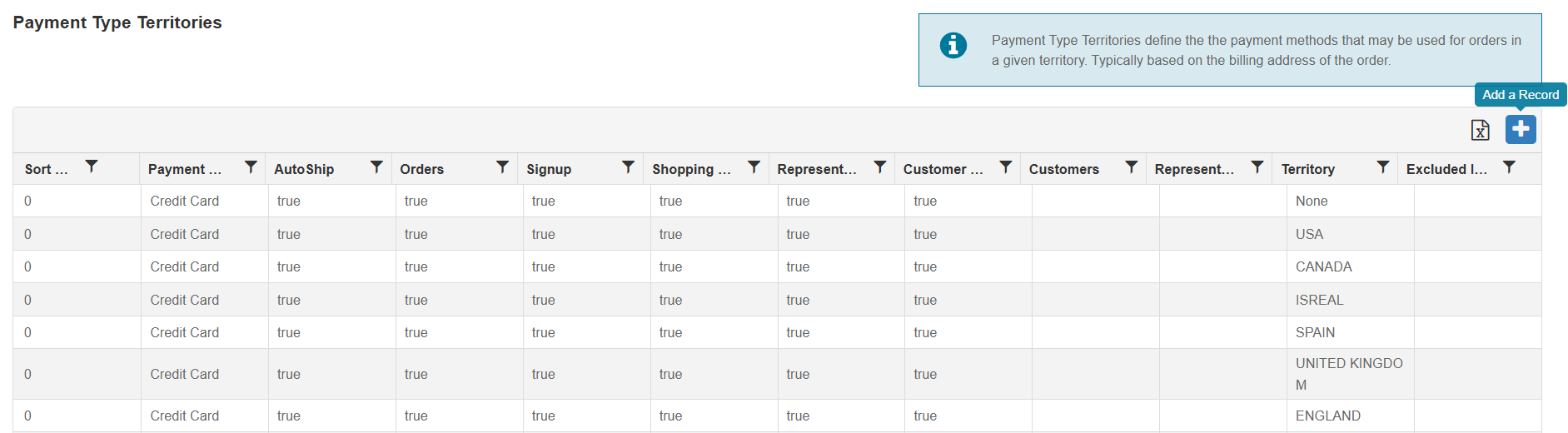
On the Create Territory page, select the Payment Method and fill in the following based on where the Payment Method will be made available:
- AutoShip - Indicates if this territory is available for AutoShip Orders.
- Orders - Indicates if this territory is available for Back Office Orders.
- Signup - Indicates if this territory is available for Sign up Orders.
- Shopping Cart - Indicates if this territory is available for Shopping Cart Orders.
- Representatives - Indicates if the territory is available for Reps.
- Customer Types - Indicates if the territory is available for Customer.
- Representative Types - Identifies the Represntative Type that is eligible for this payment type territory. Leave as All to not restrict by Rep Type.
- Customers - Identifies the Customer Type that is eligible for this payment type territory. Leave as All to not restrict by Customer Type.
- Territory - Indicate the Territory that allows the use of specified payment method
- Exclude Inventory Collection - Select an Inventory Collection to exclude from this payment type territory option. When any item within the specified collection is selected on the Shopping Cart and/or Enrollment, the payment type will not be available in the specified territory. This will not impact AutoShip Checkout pages.
Once completed, select Create.
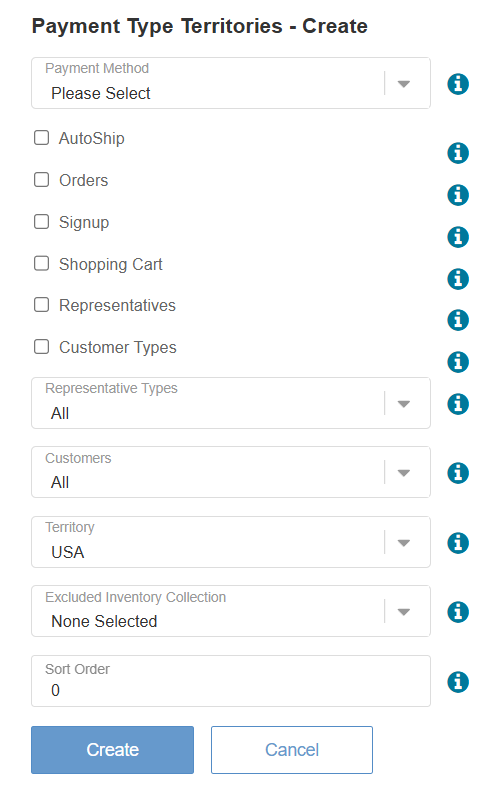
Repeat this step for each territory that will use and/or restrict the payment method.
If you do not see the some or all of your active Countries listed in the Territory drop down, please refer to the Geographic Territories to ensure the Country has a Territory.