¶ Automatic Annual Renewal
Automatic annual renewals occur at the time a Rep signs up with the company. Once they complete the payment for their signup pack, the system will automatically create an AutoShip profile with the renewal item and the credit card information they used at the time of sign up. Following this guide will help you set up the correct configuration of inventory for the system to automatically create an AutoShip profile.
¶ Signup Pack
- Create your signup pack. If you offer multiple signup packs where the automatic annual renewal should be applied, you will create all of those as well.
- Follow the steps to Edit Inventory to set the Renewal Increment (months) on all signup packs
¶ Renewal Item
- Create a separate inventory item for the recurring annual fee.
- When configurating the Inventory Price Availability Flags, you will only need to set the Wholesale Price with the following flags:
- Customer Service Screen
- AutoShip
- AutoShip Extranet
- Follow the steps to Edit Inventory to set the Renewal Increment (months) on this item
¶ AutoShip Template
-
Go back to the Signup Pack item and configure an AutoShip Template.
-
You will want to ensure that you choose the following configurations:
- Period: **Annually **
- Uncheck "Can appear on more than one AutoShip Profile"
- Select the Renewal Item from the Items Available on AutoShip
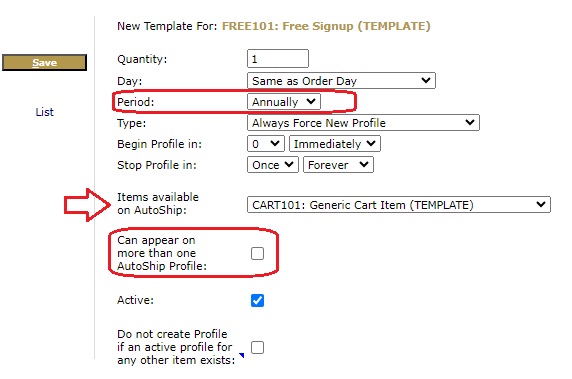
-
Click Save