¶ Shopping Cart Order Drafts
¶ Introduction
Order Drafts allow a Representative to create orders for their Customers that they then complete in Checkout 2.0. Order drafts are created in Shopping Cart (Version1) and sent to the Customer, or created in Revolution (Version2) and sent to the Customer. When the Order Draft is complete, the Representative sends an AutoResponder to their Customer with the link to the order in the email. The Customer clicks on the link in the email they receive and are lead to Checkout with the order the Rep drafted for them.
The benefit of Order Drafts is the potential for more sales for a Representative. They simplify the shopping experience for a Customer as a Customer can simply click an Order Draft link and purchase their items in a fast and convenient manner.
¶ Version 1
Representatives create an order by clicking "New Order" on the Customer Manager Report in Revolution and are signed into the Shoppping Cart as their Customer. They add items to the Cart and proceed to Checkout. At checkout,there is a button in the Order Summary box to click. Reps are presented with a modal where they are able to send the order by email to their Customer with a custom message that will display in the body of the email.
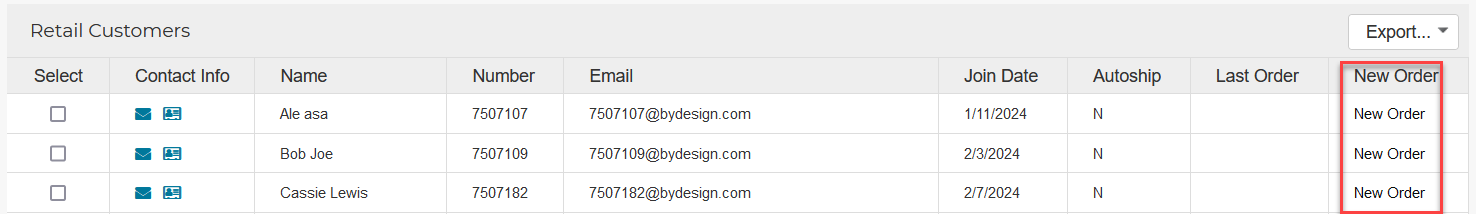
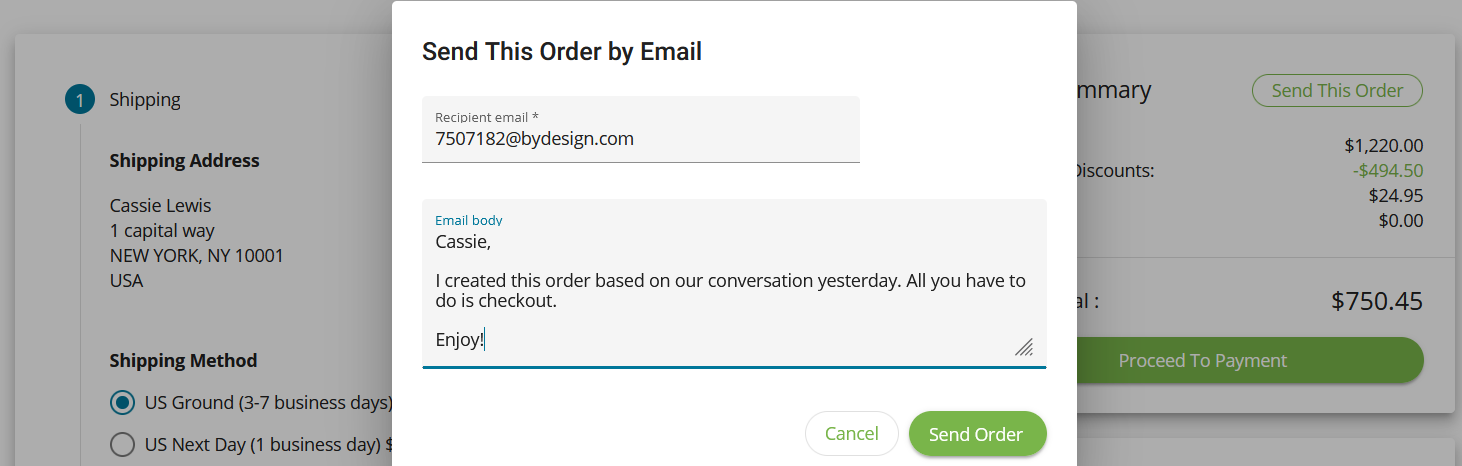
¶ Version 2
Representatives choose the "Create New" button on the Customer Manager Report and are lead to a new screen within Revolution. There they can search for items and add them to the Customer's Drafted Order. When ready, they can send a custom message to their customer much like version 1 above.
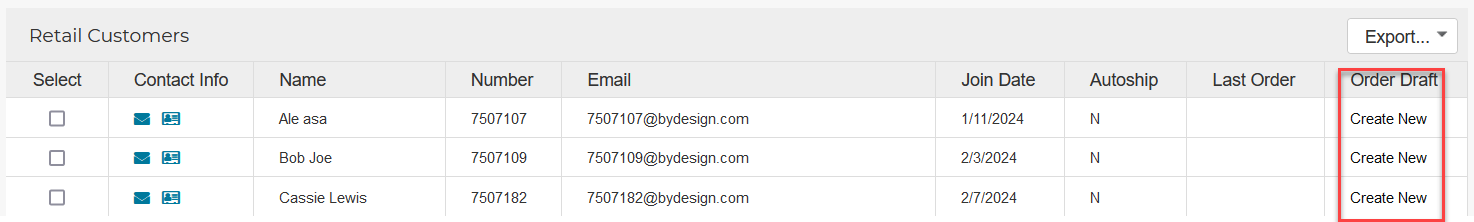
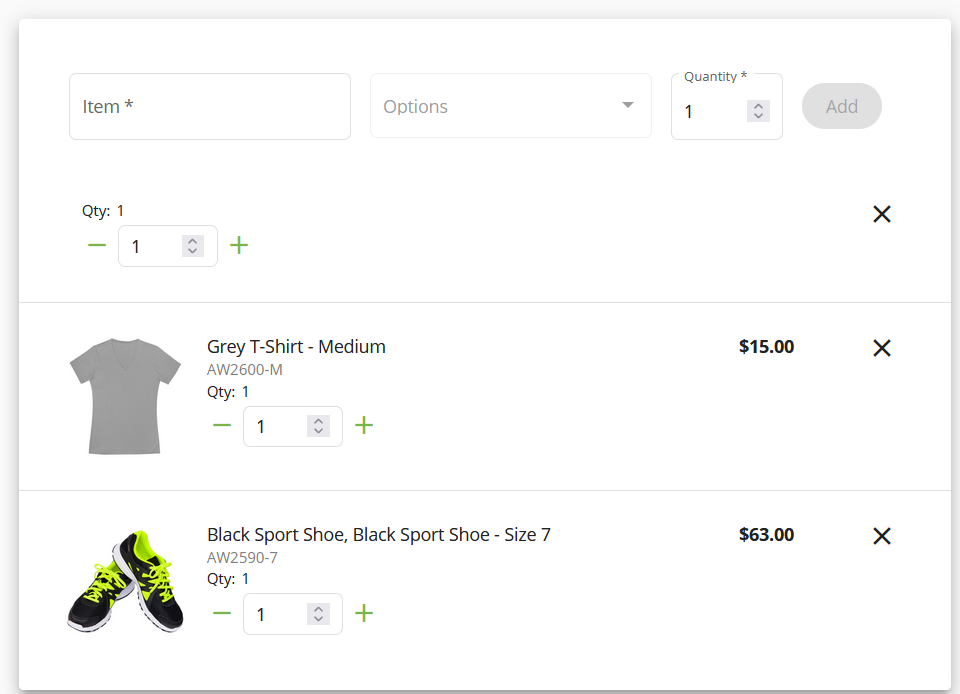
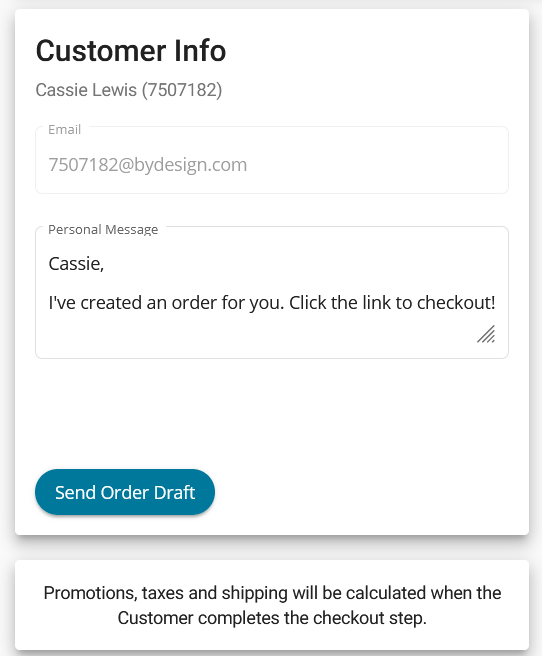
¶ Requirements
- Checkout 2.0 is the latest User Interface for Checkout from Shopping Cart. This version of Checkout must be in use to take advantage of Order Drafts.
- Nexio and Nuvei are the only currently supported Payment Processors for Checkout 2.0.
- The Customer Checkout Online Order Autoresponder type must be active. This autoresponder will be sent to the Customer who the Rep created the order for. Without this AutoResponder on, a Customer will not be able to review and pay for the order the Rep created for them.
For assistance with Configuring Order Drafts, please visit Configuration
For assistance with Testing Order Drafts, please visit Testing