¶ Delete or Archive Terms and Policies
After a new Term and Policy has been created, you also have the options to delete or archive the Terms and Policies if they will no longer be used.
Terms & Policies can only be deleted if they have not been previously agreed to by a Rep or Customer. If they have been used, they may only be archived.
Deleting and archiving Terms and Policies are different actions, and below are the instructions on how to perform both options.
Go to Departments > Administration > Tools > Terms & Policies > select the Term and Policy that must be deleted or archived.
¶ Deleting
To delete a Term and Policy that has not been previously agreed to by a Rep or Customer, select Delete and on the popup, confirm that you are going to delete it.
¶ Archiving
Archiving a Term and Policy means that the current version of a Term and Policy is going to be set to not active. Arhciving can be done in two ways: editing the Term and Policy to create a new version and automatically archive the previous version, or select the Archive option to deactivate the Term and Policy altogether.
To archive a Term and Policy, select Archive and confirm to continue with archiving it.
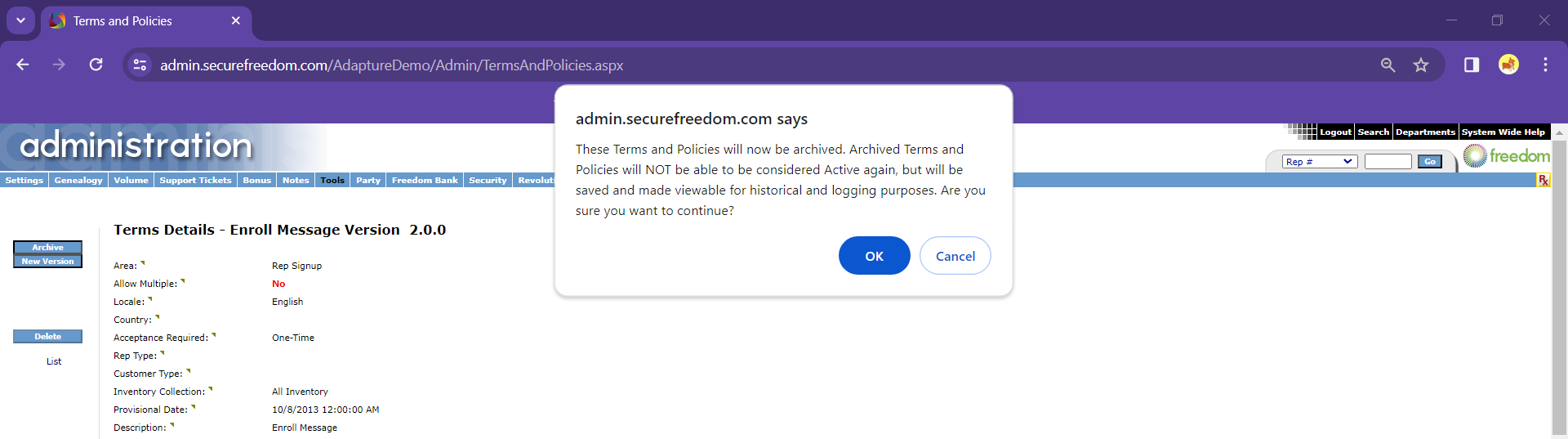
¶ View archived Terms and Policies
On the Terms and Policies list, click Show Archived to expand and view the list of archived Terms and Policies.
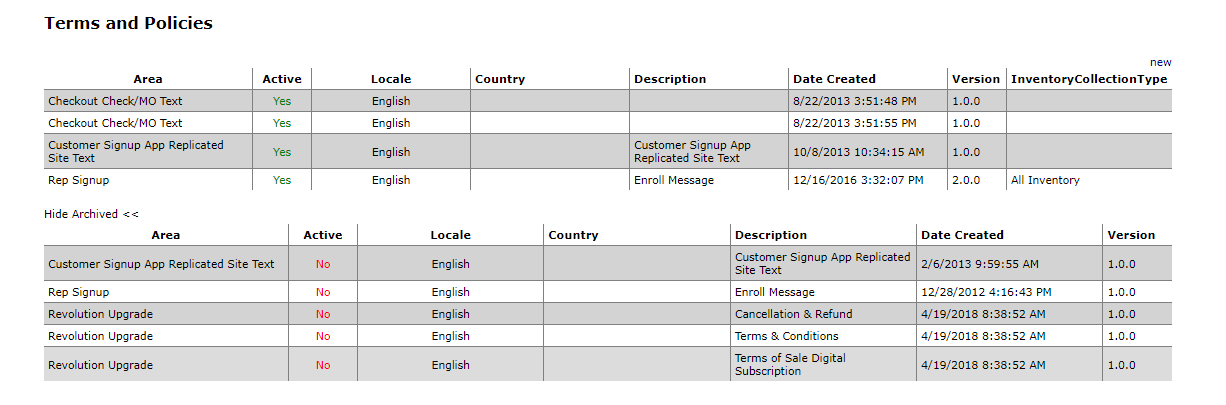
For information on creating and editing Terms and Policies, see Create and Edit Terms and Policies