¶ Adding a User
This page gives a detailed description of all the components involved in adding a new user in the Freedom Back Office.
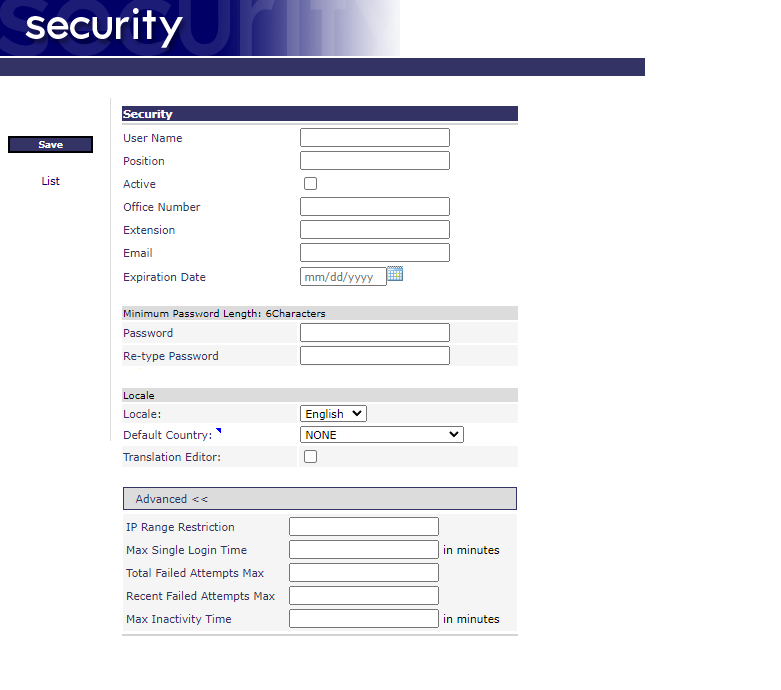
¶ Fields and Options
Additional options are available when editing a user that are not available when intially adding the user. Please see Edit User for more details on the Edit User options
¶ General
| Field | Description |
|---|---|
| User Name | Unique username used to log in. Special characters are not allowed and the field supports a maximum of 100 characters |
| Position | What is the User's role? |
| Active | Is this user Active, with access to Freedom? |
| Office number and extension | How can I reach this user via phone? |
| How can I reach this user via email? | |
| Expiration Date | Does the User's access to Freedom to expire on a certain date? If so, when? |
¶ Password
| Field | Description |
|---|---|
| Password | What is the desired password for this user? Confirm in the 'Retype Password' Field |
¶ Locale
| Field | Description |
|---|---|
| Locale | What is this user's preferred language? |
| Default Country | In what country does this user reside? |
| Translation Editor | Does this user have the ability to edit translations? |
¶ Advanced options
| Field | Description |
|---|---|
| IP Range Restrictions | How far from this user's IP Address that they are able to access Freedom? |
| Max Single Login Time | How long can this user be logged in per session before time out? |
| Total Failed Attempts Max | How many failed login attempts can this user have before account deactivation? |
| Recent Failed Attempts Max | How many times in a short, recent time frame can this user attempt to login before account lockout? |
| Max Inactivity Time | How long can this user be logged in and idle before their session times out? |
¶ Password Management
- Password complexity requirements in Freedom are set at the global level. For more information on passwords, please see Password Management.
- There is a secondary minimum password length for User Accounts that can be adjusted in Freedom Settings called "SEC_MIN_USER_PASS_LENGTH"
¶ Additional Information
For additional information about users, see the following pages: