¶ Adding a User
You may run into a future scenario where you will need to add a user to Freedom, for example a new hire or an API user. In the event that you do need to add one, you would do so from the Users page in the Security Department.
¶ Steps
- Go to Department > Administration > Security > Users
- On the left side menu of the Security page, select New User
- On the New Security User page, fill in the necessary editable fields with new user's information, as well as their login credentials
Please visit the Add Users Tech Guide for further information on the functonality of these fields.
- Select Save
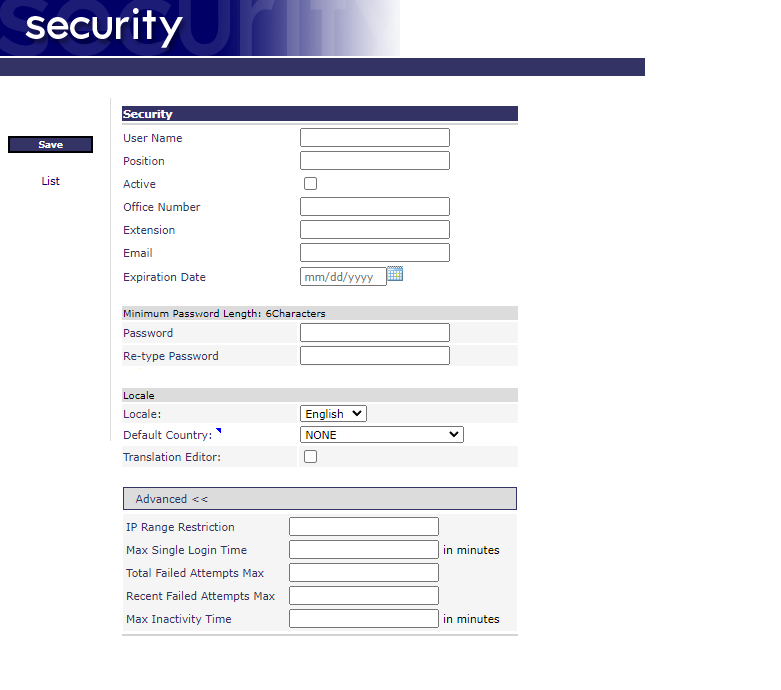
¶ User Rights
After creating a new User Account, you can modify their Security rights to restrict their access or give them specific access.
You can modify User Rights at any time by going to Departments > Administration > Security Username > Edit User
This section displays the various areas where access can be granted, by placing a check mark in the boxes, or restricted by not checking the boxes. In some areas, you can also limit the type of access by choosing Read Only, Full Access, or No Access.
- Accounting
- AutoShip
- Bonus
- Inventory
- Orders
- Reports
- Customers
- Shipping
- Administration
- Freedom
- RepTools
- Web Services
- Customer Service
- Freedom Email Distribution Lists
- On the Security User Rights page, select the areas that the new user will have permissions to access as well as actions the users is permitted to take
- Select Save
Following these steps will result in successfully creating a new Freedom User.
¶ Additional Information
For additional information about Users, see the following pages: