¶ Overview
Freedom's eCommerce starts with inventory. The Inventory module is where you will configure items that will show up in the online store.
To optimize the process for creating inventory items, it is recommended that you first create the Categories for the items. These are the categories that will appear for Reps and Customers to shop with. The Primiary and SecondaryCategories will be configurations you must set when creating an item. The setup guide for configuring Categories is: Categorizing Inventory
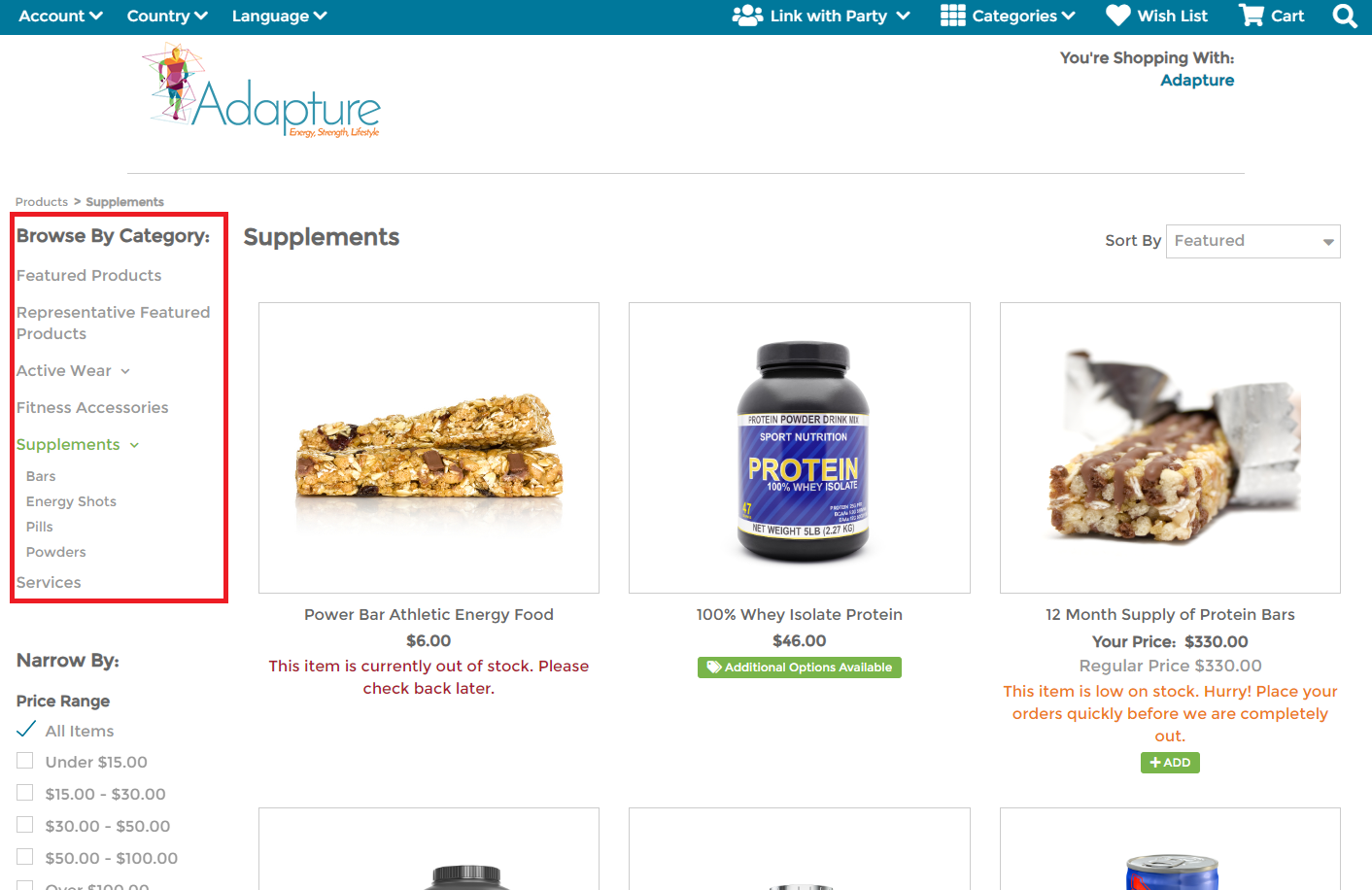
Once you have created the categories, you may then proceed to Create New Items.
Your Freedom installation was provisioned with pre-configured, tempalted items to demonstrate how the items must be configured to show up on Freedom eCommerce. You may choose to use these templates and edit them to make them your own, or you may choose to deactivate them and follow the training below to create your own.
| Item Description | Item Number | Details |
|---|---|---|
| Generic Cart Item TEMPLATE | Cart101 | This is an example of how to configure a basic item |
| Generic Group Parent Item TEMPLATE | Group101 | This is an example of how to configure the parent item of a group item |
| Generic Item 1, Generic Item 2, Generic Item 3 | CHILD101, CHILD102, CHILD103 | These are examples of how to configure the child items of a group item. It is important to note that a child item can also be a regular item sold independently. It is not necessary to create a separate item when used in a group configuration. |
An inventory item is made of of three diffrent configurations and when creating an inventory item from scratch you will follow these three training guides to create new SKUs.
- Product Details: This is where you will create the foundation of the SKU from the SKU ID, description, all the way to providing weight or tax category.
- Follow the training guide Creating New Items for these steps.
- Pricing: Pricing is used to determine not only the price the item is sold at, but how much volume is earned and how much retail profit is paid on the sale.
- The training guide Prices will explain how pricing is configured on each item.
- It is also where you will identify where the item is purchasable from, so it is especially important to follow the configuration guides based on where the item is purchasable from.
- Product Images: These are the picutres of each item that are used not only when viewing the item in the enrollment form or online shopping cart, but also used when displaying the product image on various Revolution reports.
- The training guide Add Images to Inventory should be followed for uploading product images.
¶ Links to Training
Categorizing Inventory
Create New Items
Creating Shopping Cart Item Price Rows
Add Images to Inventory
Duplicating Inventory Item
Create Group Items
- Create Single Level Relationship Groups