¶ Inventory Prices
Inventory Price Rows are used to determine what price the rep or customer who is purchasing the item will pay. Price rows are broken down by Rep Rank and by Retail and Wholesale. All prices and volumes are configurable by clicking into the price row. A rep's rank determines the price row that will be used for their orders and their customer's orders. A rep will use their rank and the wholesale price row for their orders, while their customer will use the rep's rank and the retail price row for their orders.
¶ Editing Price Rows
Price rows can be edited by clicking into any of the available price rows. There, infomation such as volumes, taxable amount, and start and end dates for the price type can be configured. At the bottom of the page, you can save the changes for just the price row you are in, for all of the retail or wholesale of the price type, or for all prices for the item. There are also a number of flags that can be turned on or off.
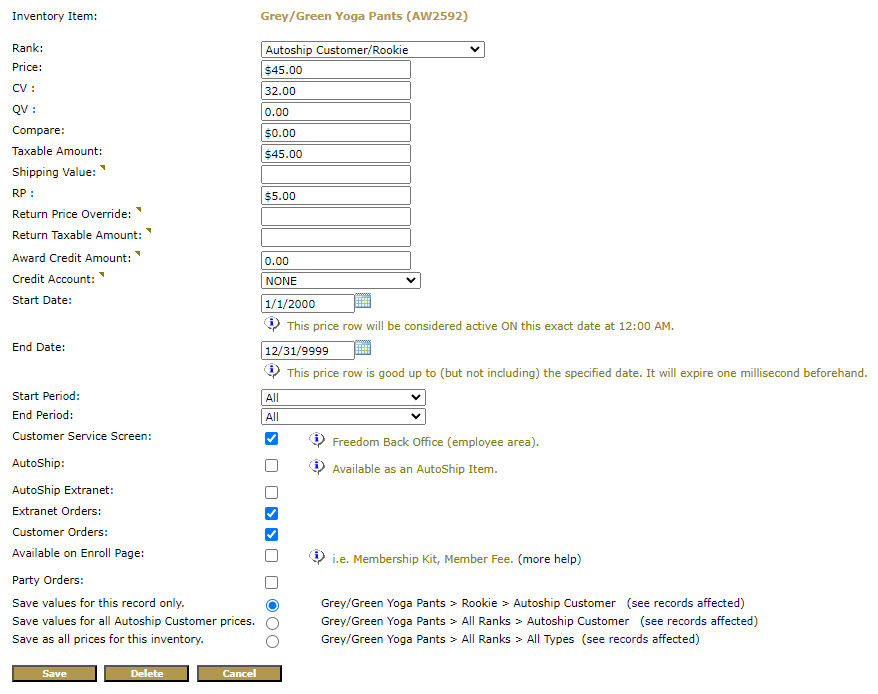
¶ Flags
Within the page where you can edit the price type, there are what we call flags. These flags are items that can be checked to be active or inactive.
- Customer Service Screen: Makes the price type available to Freedom users
- AutoShip: Makes the item available in Freedom to add to an AutoShip profile
- AutoShip Extranet: Makes the item available in Revolution and Shopping Cart to be added to an AutoShip Profile. For a customer to be able to add the item to their AutoShip profile, Customer Orders must also be flagged
- Extranet Orders: Allows for the item to be added to cart and purchased
- Customer Orders: Allows for customers to purchase the item either in Freedom by a user, or in the Shopping Cart
- Available on Sponsor Page: Allows for a person to purchase and become a rep
- Customer Upgrade: Allows for a customer to purchase and upgrade to a rep
- Allow Shopping Cart 2.0 Shopping: Allows the item to be available for purchase in Cart 2.0
Note: The Freedom setting JS_CART_INV_ALLOW_CART_ORDER makes this flag available
¶ Settings to Consider
The Freedom Setting JS_CART_INV_ALLOW_CART_ORDER, when turned on, introduces the "Allow Shopping Cart 2.0" Flag. The purpose of this setting is to allow the item to be shown in the Shopping Cart, even if the item is not yet available for purchase. The setting that goes along with this is JS_CART_WISH_LIST_OPTIONS. This setting allows for people to add items to their wish list if an item is unavailable for purchase. If the first setting is active, and the item is not flagged to Allow Shopping Cart 2.0 Shoppping, then the item will be shown in the Shopping Cart, but will be unavailable for purchase, and can be added to a person's wishlist.
To determine how the cart should handle items that are low/out of stock, the setting X2_SHOPCART_HIDE_OUTOFSTOCK can be configured. Items can be hidden from view if the stock is low or out, or they can remain in the cart available to view and potentially purchase. X2_SHOPCART_LOWSTOCK_MESSAGE_INUSE can be configured to show a low stock message in the cart when viewing an item, and X2_SHOPCART_OUTOFSTOCK_MESSAGE_INUSE can be used to show a message in the cart when an item is out of stock.
¶ Additional Information:
For additional information about inventory, see the following:
Edit Inventory Items
Inventory
Availability Flags
Bonus Values
Inventory Prices
Availability Dates
Prices
Price Values
Create Price Rows
Edit Price Rows
Delete Price Rows