¶ Inventory Price Availability Flags
For the prices listed for a given Rank and Price Type combination (Rank Price Type), further filtering is performed to determine which price is applicable to the current order/sale. While this article lists all possible flags used for this filtering, not all of these options are enabled by default on all clients. Because the Rank Price Type is determined before the flags are checked, they cannot be used to allow a rep or customer to have access to an item at a price type not available to them. It is also possible to use these flags to determine availabilify based on the context of the order for two or more price records using the same Rank Price Type.
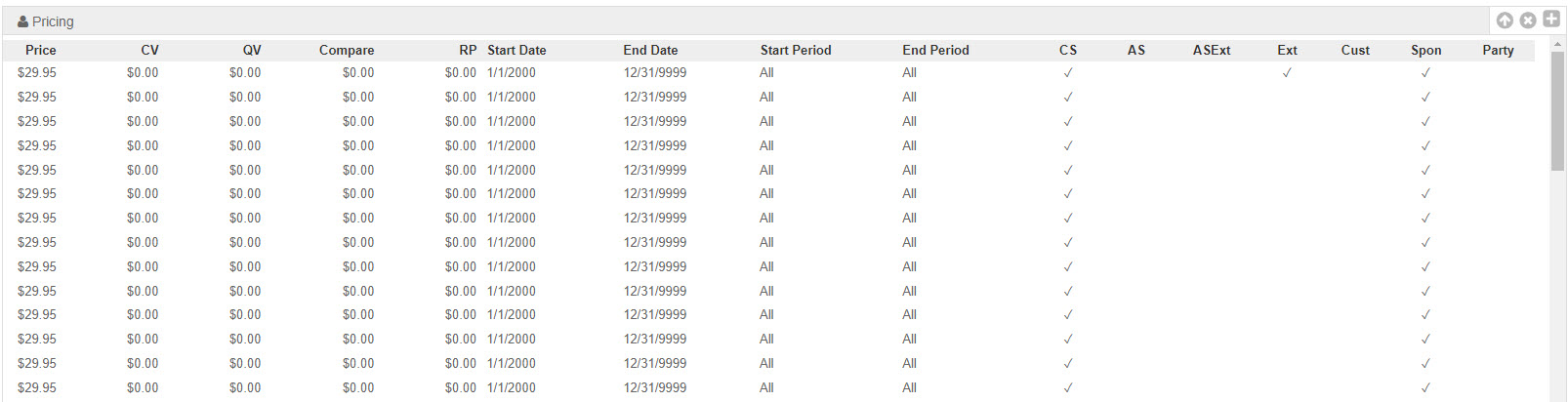
¶ Inventory Price Availability Flags
- Customer Service
- Autoship
- Autoship Extranet
- Extranet
- Customers - Requires GLOBAL_CUSTOMERS is enabled
- Replicated Site Item - Requires USE_REPLICATION_RULES is enabled
- Party - Requires Party plan
- Signup
- Customer Upgrade - Requires CUSTOMER_UPGRADE_AWARE is enabled
- Allow Shopping Cart Ordering - Requires JS_CART_INV_ALLOW_CART_ORDER is enabled
¶ Context Based Usage
¶ AutoShip Process and BackOffice Autoship Edits
The Autoship flag must be set for items to be available when editing autoship profiles in the backoffice. For customer AutoShip profiles, the Customers flag must also be set. When running AutoShip, items without an applicable price row containing the AutoShip flag will be excluded from the order.
¶ BackOffice Orders
The Available in Customer Service flag must be set for the item to be available to backoffice orders. The Customers flag will also need to be set when using the extended version of the add item page for backoffice customer orders, but this is not the default behavior.
¶ Party
When Reps are using the party module in Revolution to manually edit Party orders, items can only be added that have the Party flag set for the applicable Rank Price Type.
This does not apply to party rewards as they use party Reward Inventory or Inventory Collections to determine what items are available through the Party Reward. Party Rewards require an applicable price row based on Rank Price Types, but they do not have any specific flag requirements.
¶ Promotions
Fixed Price Product and Discount Order Line Promotion Action Types require the Customer Service Flag for the applicable Price Rows.
¶ Rep and Customer Manual AutoShip Profile Edits
When a Rep or Customer is editing their own autoship profile, they cannot add, edit, or remove items that do not have the AutoShip Extranet flag set on the applicable price row. Additionally for customers, the Customers flag must be set for the item to be both visble for edits and applicable to the customer in the autoship process as a whole.
¶ Rep Signup and Customer Upgrade
The Extranet Rep Signup form is used for both Customer Upgrades and new Rep Signups. For New Rep Signups, an applicable Price Row must be available with the Signup flag. For Customer Upgrade Enrollments, an applicable price row must be available with the Customer Upgrade flag set.
¶ Replicated Site Item
While grouped in with the availability flags, this option does not determine if the item is available. Instead, this is used along with the Days for Replication setting on the inventory item to determine if the rep has a replicated site. If the item is purchased using a price record that does not have the Replicated Site Item flag set, the purchase will not count towards their replicated site availability even when Days for Replication is set.
¶ Shopping Cart Orders
Shopping Cart 2.0 requires that the applicable price rows have the Extranet flag set. For customer orders in the Shopping Cart, the Customers flag must also be set.
An additional special behavior is avalable when using Wish Lists in Cart 2.0 that uses the Allow Shopping Cart Ordering flag. When this flag is not selected it will be displayed in the Shopping Cart for users to add to their Wish List, but will not allow them to directly order it.
¶ Additional Information:
For additional information about inventory, see the following:
Edit Inventory Items
Inventory
Availability Flags
Bonus Values
Inventory Prices
Availability Dates
Prices
Price Values
Create Price Rows
Edit Price Rows
Delete Price Rows